Here you can find all about the payment information for Leaseweb services.
Information
Pour la version française, cliquez ici
Payment timelines
We send the invoice on the first of each month. Depending on the terms of the payment agreement you have with Leaseweb, you need to make the payment before the payment term. This will be mentioned in detail in your invoice attachment. If you have not paid the full amount within the payment term, you may risk having your services suspended, your server brought offline, and incurring additional costs. Shortly after that, we will have to remove the server physically and all data will be lost.
The Leaseweb Customer Portal always displays the current open amount that is due. You can download it and pay from the Leaseweb Customer Portal at any time.
Payment methods and details
Payment Options
We want to make it easy for you to settle any outstanding amounts. You can choose one of the following payment options:
- Bank Transfer: Opt for a fee-free bank transfer using the provided bank details for your entity.
- Invoice Email or PDF: Use the payment link provided in the invoice email or PDF for quick and direct payment.
- Customer Portal: Log in to the Customer Portal to complete your payment via credit card, online bank transfer, PayPal, or e-wallet.
- Direct Debit Subscription: Subscribe to direct debit for automated payments, ensuring your invoices are settled on time without any manual effort.
Leaseweb supports the following payment methods:
- Credit Card Payments
You can use various credit card types to make payments. However, these transactions are subject to specific fees based on the credit card sub-type. The fees vary depending on the issuing bank, card type, and geographic region.- Fee Details: Each entity has a list for the transaction fees for different credit card sub-types. These fees are calculated as a percentage of the transaction amount or a flat fee, depending on the card.
- Fee Transparency: You can access detailed fee structures during the checkout process to understand the exact cost associated with the chosen credit card. We also added an overview below.
- Bank Transfers
Bank transfers are a reliable and cost-effective payment method. This option does not incur any transaction fees, making it an attractive choice in case you are looking to avoid additional charges.- Processing Time: Bank transfers may take 1-3 business days to process, depending on the your bank.
- Instructions: Bank details of the Leaseweb entities can be found further down.
- Paypal
- PayPal Payments and E-Wallets For quick and convenient payments, you can use PayPal or other supported e-wallets. These transactions are subject to specific fees.
- Direct Debit Subscription You can subscribe to direct debit as a payment option, allowing automatic deduction of invoice amounts from your bank account. This ensures timely payments and removes the need for manual processing. These transactions are subject to specific fees depending on payment method type (credit card, Paypal, e-wallet).
| Supported payment methods for Leaseweb entities | |||||||
|---|---|---|---|---|---|---|---|
| Bank | Online banking | Bank Direct Debit | PayPal | PayPal Direct Debit | Credit Card | Credit Card Direct Debit | |
| Leaseweb Netherlands B.V. | ✅ | ✅ * | ✅ * | ✅ | ✅ | ✅ | ✅ |
| Leaseweb Singapore Pte. Ltd. | ✅ | ❌ | ❌ | ✅ | ✅ | ✅ | ✅ |
| Leaseweb Hong Kong Ltd. | ✅ | ❌ | ❌ | ✅ | ✅ | ✅ | ✅ |
| Leaseweb Australia Pty. Ltd. | ✅ | ❌ | ❌ | ✅ | ✅ | ✅ | ✅ |
| Leaseweb USA Inc. | ✅ | ✅ | ❌ | ✅ | ✅ | ✅ | ✅ |
| Leaseweb Deutschland GmbH | ✅ | ✅ | ✅ | ✅ | ✅ | ✅ | ✅ |
| Leaseweb UK Limited | ✅ | ✅ | ✅ | ✅ | ✅ | ✅ | ✅ |
| Leaseweb Japan K.K | ✅ | ❌ | ❌ | ❌ | ❌ | ✅ | ✅ |
| Leaseweb Canada Inc. | ✅ | ❌ | ❌ | ✅ | ✅ | ✅ | ✅ |
Bank details for transfers:
| Entity | Bank Name | Account Number/IBAN | SWIFT/BIC Code |
| Leaseweb Netherlands B.V. | Citibank Europe plc, Netherlands Branch | NL24CITI0116674033 | CITINL2X |
| Leaseweb Deutschland GmbH | Citibank Europe plc | DE24502109000221745507 | CITIDEFF |
| Leaseweb USA Inc. | Deutsche Bank Trust Comp. | 00481369 | BKTRUS33XXX |
| Leaseweb Singapore Pte. Ltd. | Citibank N.A., Singapore Branch | 0129210001 | CITISGSG |
| Leaseweb Hong Kong Ltd. | Citibank N.A., Hong Kong Branch | 1182541008 | CITIHKHX |
| Leaseweb Australia Pty Ltd. | Citibank, N.A. (Sydney Branch) | 237206002 | CITIAU2X BSB: 242-000 |
| Leaseweb UK Limited | Citibank N.A. London Branch | GB14CITI18500815632579 | CITIGB2L |
| Leaseweb Canada Inc. | Citibank N.A. Canadian Branch | 2300925002 | CITICATTBCH Bank Number: 328 Transit Number: 20012 Routing Number: 032820012 Branch Code: 157TT |
| Leaseweb Japan K.K. | Deutsche Bank AG | 411761 | DEUTJPJT |
Costs per transaction
Please note these fees apply for one-time payments on Customer Portal and future recurring payments. As of January 1st 2025, the fees will be applied on payment method sub-type (e.g Visa – visacommercialcredit). See below the breakdown per payment method:
Free options
| Sales entity | Payment method |
| UK | BACS – Direct Debit GB Bank transfer |
| NL | iDeal* SEPA** Bank transfer |
| US | ACH Bank transfer |
| DE | iDeal* SEPA** Bank transfer |
| SG | iDeal* SEPA** Bank transfer |
| HK | iDeal* SEPA** Bank transfer |
| AU | iDeal* SEPA** Bank transfer |
| CA | Bank transfer |
*Only for customers based in the Netherlands
**Only for customers based in the European Union
Alipay
| Sales Entity | Payment method sub-type | Cost per transaction % |
| SG | alipay | 3.00% |
| DE | alipay | 3.00% |
| HK | alipay_hk | 3.00% |
| NL | alipay | 3.00% |
| UK | alipay | 3.00% |
| US | alipay | 3.00% |
American Express
| Sales entity | Payment method sub-type | Cost per transaction % |
| AU | amex | 2.40% |
| DE | amex | 2.80% |
| UK | amex | 2.40% |
| NL | amex | 2.70% |
| CA | amex | 2.40% |
| US | amex | 2.40% |
BCMC
| Sales entity | Payment method sub-type | Cost per transaction % |
| NL | bcmc | 0.45% |
Cartebancaire
| Sales entity | Payment method sub-type | Cost per transaction % |
| NL | cartebancaire | 0.75% |
Diners
| Sales entity | Payment method sub-type | Cost per transaction % |
| NL | diners | 3.95% |
| DE | diners | 3.95% |
Discover
| Sales entity | Payment method sub-type | Cost per transaction % |
| UK | discover | 3.95% |
| NL | discover | 3.95% |
| DE | discover | 3.95% |
| US | discover | 3.95% |
JCB
| Sales entity | Payment method sub-type | Cost per transaction % |
| JP | jcb | 3.75% |
Mastercard
| Sales entity | Payment method sub-type | Cost per transaction % |
| UK | mccommercialcredit mccommercialdebit mccorporatedebit mcfleetcredit mcpremiumcredit mcpremiumdebit mcpurchasingcredit mcstandardcredit mcstandarddebit mcsuperpremiumcredit mcsuperpremiumdebit | 2,85% 2,35% 3,10% 2,40% 2,50% 2,45% 3,05% 2,15% 1,75% 2,45% 1,30% |
| AU | mccommercialcredit mccommercialdebit mcpremiumcredit mcpremiumdebit mcpurchasingcredit mcstandardcredit mcstandarddebit mcsuperpremiumcredit | 2,95% 3,30% 3,15% 3,20% 3,25% 2,85% 0,90% 1,40% |
| HK | mccommercialcredit mccommercialdebit mccorporatedebit mccredit mcpremiumcredit mcpurchasingcredit mcstandardcredit mcstandarddebit mcsuperpremiumcredit | 3,00% 3,30% 3,30% 3,30% 3,20% 3,30% 2,90% 3,10% 3,20% |
| JP | mccommercialcredit mccommercialdebit mccorporatedebit mccredit mcpremiumcredit mcpremiumdebit mcpurchasingcredit mcstandardcredit mcstandarddebit mcsuperpremiumcredit | 3,20% 3,20% 3,20% 3,20% 3,10% 3,20% 3,20% 2,85% 2,50% 3,20% |
| CA | mccommercialcredit mccommercialdebit mccorporatecredit mccorporatedebit mccredit mcfleetcredit mcpremiumcredit mcpremiumdebit mcpurchasingcredit mcstandardcredit mcstandarddebit mcsuperpremiumcredit mcsuperpremiumdebit | 2,40% 2,40% 2,40% 2,40% 2,40% 2,40% 2,40% 2,40% 2,40% 2,30% 2,40% 2,40% 2,40% |
| NL | mc mccommercialcredit mccommercialdebit mccorporatedebit mccredit mcfleetcredit mcpremiumcredit mcpremiumdebit mcpurchasingcredit mcstandardcredit mcstandarddebit mcsuperpremiumcredit mcsuperpremiumdebit | 3,55% 2,90% 2,60% 2,70% 1,35% 3,40% 2,35% 1,90% 3,35% 2,15% 1,70% 2,80% 0,75% |
| DE | mccommercialcredit mccommercialdebit mccorporatedebit mccredit mcfleetcredit mcpremiumcredit mcpremiumdebit mcpurchasingcredit mcstandardcredit mcstandarddebit mcsuperpremiumcredit mcsuperpremiumdebit | 2,95% 2,50% 3,25% 3,05% 2,90% 2,65% 2,35% 3,30% 1,85% 1,35% 2,85% 1,00% |
| US | mccommercialcredit mccommercialdebit mccorporatedebit mccredit mcfleetcredit mcpremiumcredit mcpremiumdebit mcpurchasingcredit mcstandardcredit mcstandarddebit mcsuperpremiumcredit mcsuperpremiumdebit | 3,60% 3,25% 3,95% 3,95% 3,60% 3,45% 3,95% 3,40% 3,70% 3,05% 3,90% 4,00% |
| SG | mccommercialcredit mccommercialdebit mccorporatedebit mcfleetcredit mcpremiumcredit mcpremiumdebit mcpurchasingcredit mcstandardcredit mcstandarddebit mcsuperpremiumcredit | 3,25% 3,25% 3,35% 3,35% 3,10% 3,20% 3,30% 2,75% 2,90% 2,95% |
PayPal
| Sales entity | Payment method sub-type | Cost per transaction % |
| UK | paypal | 2.40% |
| AU | paypal | 2.40% |
| HK | paypal | 2.40% |
| CA | paypal | 2.40% |
| NL | paypal | 1.60% |
| DE | paypal | 2.40% |
| US | paypal | 2.40% |
| SG | paypal | 2.40% |
Visa
| Sales entity | Payment method sub-type | Cost per transaction % |
| UK | visacommercialcredit visacommercialdebit visacommercialpremiumcredit visacommercialpremiumdebit visacommercialsuperpremiumcred visacorporatecredit visacorporatedebit visapremiumcredit visapremiumdebit visapurchasingcredit visastandardcredit visastandarddebit visasuperpremiumcredit visasuperpremiumdebit | 2,75% 2,80% 3,50% 2,35% 2,40% 3,20% 3,50% 2,55% 2,50% 3,50% 1,85% 2,20% 3,00% 2,05% |
| AU | visabusiness visacommercialcredit visacommercialdebit visacommercialpremiumdebit visacommercialsuperpremiumdebi visapremiumcredit visapremiumdebit visapurchasingcredit visastandardcredit visastandarddebit | 0,65% 3,50% 3,05% 3,55% 3,50% 3,45% 3,35% 3,45% 2,25% 2,05% |
| HK | visacommercialcredit visacommercialdebit visacommercialpremiumcredit visacommercialpremiumdebit visacommercialsuperpremiumdebi visacorporatecredit visapremiumcredit visapremiumdebit visapurchasingcredit visastandardcredit visastandarddebit visasuperpremiumcredit visasuperpremiumdebit | 3,25% 3,20% 2,35% 3,30% 3,30% 3,00% 3,15% 3,10% 2,40% 2,80% 2,80% 3,20% 3,20% |
| JP | visabusiness visacommercialcredit visacommercialdebit visacommercialpremiumcredit visacommercialpremiumdebit visacorporatecredit visapremiumcredit visapremiumdebit visapurchasingcredit visastandardcredit visastandarddebit visasuperpremiumcredit visasuperpremiumdebit | 3,15% 3,15% 3,15% 3,15% 3,20% 3,15% 3,15% 3,05% 3,15% 2,85% 2,75% 3,15% 3,10% |
| CA | visacommercialcredit visacommercialdebit visacommercialpremiumcredit visacommercialpremiumdebit visacommercialsuperpremiumcred visacorporatecredit visacorporatedebit visadankort visafleetcredit visapremiumcredit visapremiumdebit visapurchasingcredit visapurchasingdebit visastandardcredit visastandarddebit visasuperpremiumcredit visasuperpremiumdebit | 2,40% 2,40% 2,40% 2,40% 2,40% 2,40% 2,40% 2,40% 2,40% 2,40% 2,40% 2,40% 2,40% 2,40% 2,40% 2,40% 2,40% |
| NL | electron visabusiness visacommercialcredit visacommercialdebit visacommercialpremiumcredit visacommercialpremiumdebit visacommercialsuperpremiumcred visacommercialsuperpremiumdebi visacorporatecredit visacorporatedebit visadankort visafleetcredit visapremiumcredit visapremiumdebit visapurchasingcredit visapurchasingdebit visastandardcredit visastandarddebit visasuperpremiumcredit visasuperpremiumdebit | 1,00% 3,60% 2,90% 3,00% 3,40% 2,85% 2,45% 2,35% 2,40% 3,50% 0,70% 3,50% 2,95% 2,45% 3,40% 3,50% 2,40% 1,75% 3,00% 1,85% |
| DE | visabusiness visacommercialcredit visacommercialdebit visacommercialpremiumcredit visacommercialpremiumdebit visacommercialsuperpremiumcred visacommercialsuperpremiumdebi visacorporatecredit visacorporatedebit visadankort visapremiumcredit visapremiumdebit visapurchasingcredit visapurchasingdebit visastandardcredit visastandarddebit visasuperpremiumcredit visasuperpremiumdebit | 3,55% 2,70% 2,60% 2,55% 2,65% 3,50% 2,40% 2,35% 3,50% 0,70% 2,95% 2,60% 3,50% 3,70% 2,15% 2,25% 3,05% 1,25% |
| US | visa visacommercialcredit visacommercialdebit visacommercialpremiumcredit visacommercialpremiumdebit visacommercialsuperpremiumcred visacommercialsuperpremiumdebi visacorporatecredit visafleetcredit visapremiumcredit visapremiumdebit visaprepaidanonymous visapurchasingcredit visapurchasingdebit visastandardcredit visastandarddebit visasuperpremiumcredit visasuperpremiumdebit | 3,65% 3,80% 3,10% 4,00% 4,00% 4,00% 4,00% 3,85% 3,30% 3,95% 3,90% 2,55% 3,65% 3,30% 3,45% 2,85% 4,00% 4,00% |
| SG | visacommercialcredit visacommercialdebit visacommercialpremiumcredit visacommercialpremiumdebit visacommercialsuperpremiumcred visacommercialsuperpremiumdebi visacorporatecredit visadankort visapremiumcredit visapremiumdebit visapurchasingcredit visastandardcredit visastandarddebit visasuperpremiumcredit visasuperpremiumdebit | 3,25% 3,25% 3,30% 3,30% 3,15% 3,35% 3,25% 2,90% 3,15% 3,10% 3,30% 2,85% 2,85% 3,25% 3,30% |
Information
Always include your 10-digit customer number or invoice number when making a payment. Include the order number if applicable.
Payment Link
When the invoice is received, a button is available to make the payment simple and fast. Click on the button to land directly on the Leaseweb Payments page.
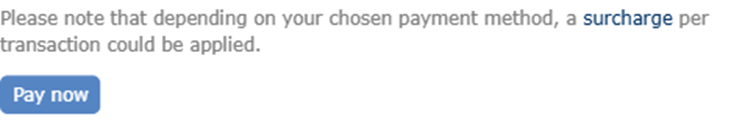
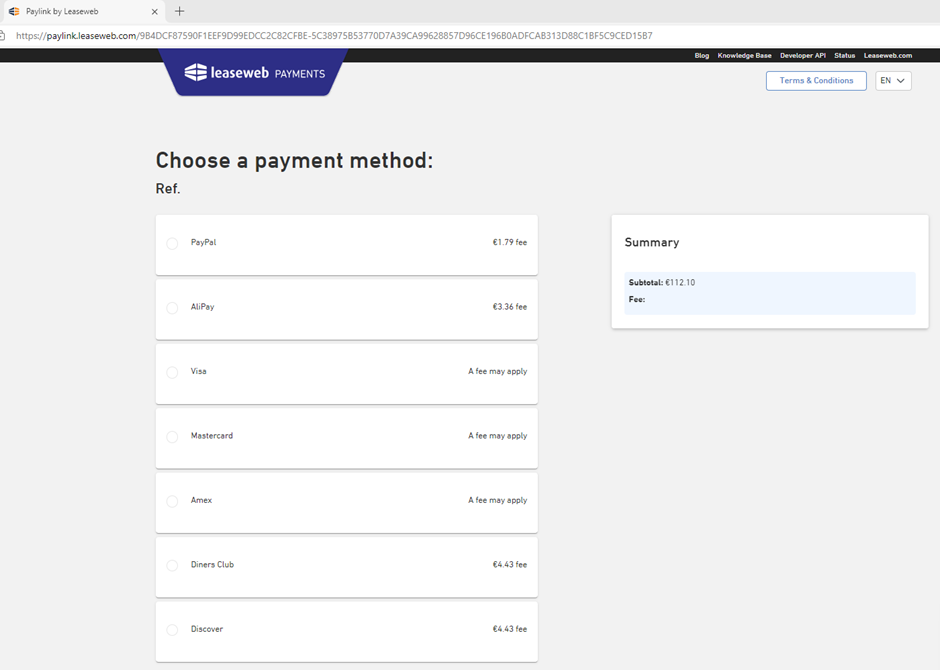
On this page you will see the Invoice value/Total value to pay (in case of reminders) in the Summary, the available payment methods with corresponding processing fee per transaction.
Information
The fee will be estimated based on card type for Visa, Mastercard, and Amex.
Once selected, you will see the total amount for payment. See the costs per transaction for more details.
Payment History
The Payment History page gives you an overview of all payments you have made for your services. Here you can check the date, amount, payment method, and any fees related to each transaction.
To get there, from the Finance page, click on Payment History.
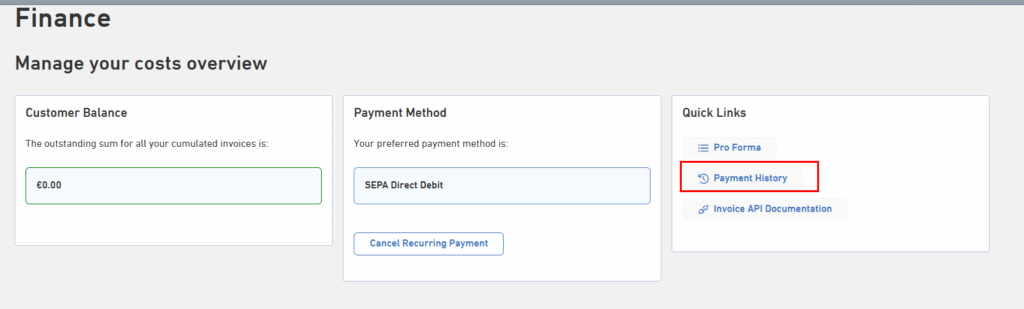
What you can do on this page
- View your past payments
- Scroll through the list to see all payments, including the subtotal, any applied fees, and the total amount paid.
- Filter your payments
- Use the filters at the top to quickly find specific transactions:
- Payment Reference – search by payment ID or reference.
- Date Range – select a period to narrow down results.
- Payment Method – filter payments by card, direct debit, bank transfer, etc.
Click Apply to filter or Clear to reset the view.
- Download your payment list
- On the right side, you can select a date range and download your payment history as a CSV file, useful for accounting or reporting.
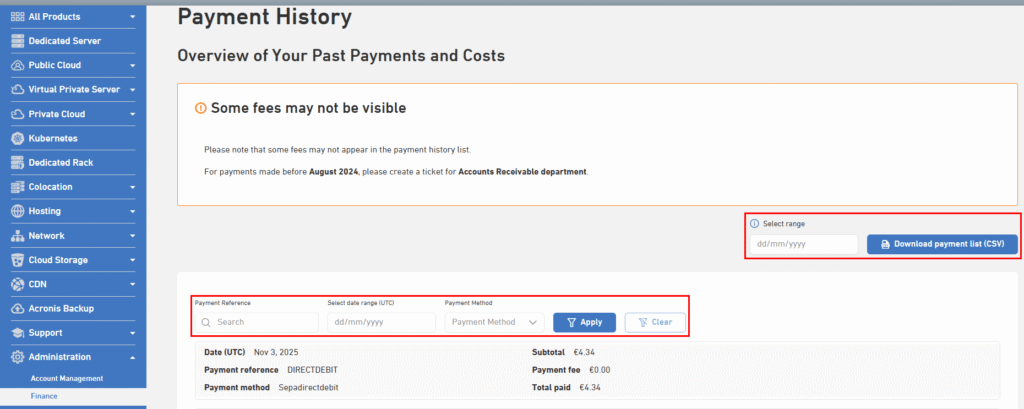
Information
Some fees may not be displayed in the payment history. For payments made before August 2024, please contact Accounts Receivable for assistance.
Leaseweb Netherlands payment details
| Bank details | Bank Name: Citibank Europe plc, Netherlands Branch Bank Address: Schiphol Boulevard 257, 1118 BH Schiphol, The Netherlands Account Name: Leaseweb Netherlands B.V. IBAN: NL24CITI0116674033 SWIFT/BIC: CITINL2X International transfers usually take 3-5 business days to arrive |
|---|---|
| Bank Direct Debit | Open https://secure.leaseweb.com/ Log in and go to the Finance page On the “Finance” page, beside the payment method, click the “Edit” button Select the recurring payment method “SEPA Direct Debit”. *Only for customers based in The Netherlands. Bank Direct Debit takes place around the 10th of the month Note: When you register after the 8th day of the month, any current outstanding amount needs to be paid manually |
| PayPal | Open https://secure.leaseweb.com/ Log in and go to the Finance page Click the “Pay” button Select PayPal as your payment method |
| PayPal Direct Debit | Open https://secure.leaseweb.com/ Log in and go to the Finance page On the “Finance” page, beside the payment method, click the “Edit” button Select the recurring payment method “PayPal” PayPal Direct Debit takes place around the 3rd of the month Note: When you register after the 3rd day of the month, any current outstanding amount needs to be paid manually |
| Credit Card | Open https://secure.leaseweb.com/ Log in and go to the Finance page Click the “Pay” button Select Credit Card as your payment method |
| Credit Card Direct Debit | Open https://secure.leaseweb.com/ Log in and go to the Finance page On the “Finance” page, beside the payment method, click the “Edit” button Select the recurring payment method “Credit Card” You will have to register your credit card first at Adyen in the Finance Section This will cost € 1,00 which will be added to your account Credit Card Direct Debit takes place around the 3rd of the month Note: When you register after the 3rd day of the month, any current outstanding amount needs to be paid manually |
Leaseweb Germany payment details
| Bank details | Bank Name: Citibank Europe plc, Germany Branch Bank Address: Reuterweg 16, 60323 Frankfurt am Main, Germany Account Name: Leaseweb Deutschland GmbH Account Number: 221745507 IBAN: DE24502109000221745507 SWIFT/BIC: CITIDEFF International transfers usually take 3-5 business days to arrive |
|---|---|
| PayPal | Open https://secure.leaseweb.com/ Log in and go to the Finance page Click the “Pay” button Select PayPal as your payment method |
| PayPal Direct Debit | Open https://secure.leaseweb.com/ Log in and go to the Finance page On the “Finance” page, beside the payment method, click the “Edit” button Select the recurring payment method “PayPal” PayPal Direct Debit takes place around the 3rd of the month Note: When you register after the 3rd day of the month, any current outstanding amount needs to be paid manually |
| Credit Card | Open https://secure.leaseweb.com/ Log in and go to the Finance page Click the “Pay” button Select Credit Card as your payment method |
| Credit Card Direct Debit | Open https://secure.leaseweb.com/ Log in and go to the Finance page On the “Finance” page, beside the payment method, click the “Edit” button Select the recurring payment method “Credit Card” You will have to register your credit card first at Adyen in the Finance Section This will cost € 1,00 which will be added to your account Credit Card Direct Debit takes place around the 3rd of the month Note: when you register after the 3rd day of the month any current outstanding amount needs to be paid manually |
Leaseweb USA payment details
| Bank details | BANK: Deutsche Bank Trust Comp. Wall Street Mail Suite New York, USA Account: Leaseweb USA Inc. BIC/SWIFT: BKTRUS33XXX Bank account: 00481369 International transfers usually take 3-5 business days to arrive |
|---|---|
| Bank Direct Debit | Open https://secure.leaseweb.com/ Log in and go to the Finance page On the “Finance” page, beside the payment method, click the “Edit” button Select the recurring payment method “ACH” *Only for customers based in the United States Bank Direct Debit takes place around the 10th of the month Note: When you register after the 8th day of the month, any current outstanding amount needs to be paid manually |
| PayPal | PayPal address: paypal@leaseweb.us Open https://secure.leaseweb.com/ Log in and go to the Finance page Click the “Pay” button Select PayPal as your payment method |
| PayPal Direct Debit | Open https://secure.leaseweb.com/ Log in and go to the Finance page Click on the Make Payment button Select Pay with a credit card |
| Credit Card | Open https://secure.leaseweb.com/ Log in and go to the Finance page Click on the Make Payment button Select Pay with credit card |
| Credit Card Direct Debit | Open https://secure.leaseweb.com/ Log in and go to the Finance page On the “Finance” page, beside the payment method, click the “Edit” button Select the recurring payment method “Credit Card” You will have to register your credit card first at Adyen in the Finance Section This will cost US$ 1,00 which will be added to your account Credit Card Direct Debit takes place around the 3rd of the month Note: when you register after the 3rd day of the month any current outstanding amount needs to be paid manually |
Leaseweb Singapore payment details
| Bank details | Bank Name: Citibank N.A., Singapore Branch Bank Address: 5 Changi Business Park Crescent, Level 5, Singapore 486027, Singapore Account Name: Leaseweb Singapore Pte Ltd. Account Number: 0129210001 Bank Code: 7214 Branch Code: 001 SWIFT/BIC: CITISGSG International transfers usually take 3-5 business days to arrive |
|---|---|
| PayPal | Open https://secure.leaseweb.com/ Log in and go to the Finance page Click the “Pay” button Select PayPal as your payment method |
| PayPal Direct Debit | Open https://secure.leaseweb.com/ Log in and go to the Finance page Click on the Make Payment button Select Pay with a credit card |
| Credit Card | Open https://secure.leaseweb.com/ Log in and go to the Finance page Click on the Make Payment button Select Pay with credit card |
| Credit Card Direct Debit | Open https://secure.leaseweb.com/ Log in and go to the Finance page On the “Finance” page, beside the payment method, click the “Edit” button Select the recurring payment method “Credit Card” You will have to register your credit card first at Adyen in the Finance Section This will cost US$1,00 which will be added to your account Credit Card Direct Debit takes place around the 3rd of the month Note: when you register after the 3rd day of the month any current outstanding amount needs to be paid manually |
Leaseweb Hong Kong payment details
| Bank details | Bank Name: Citibank N.A., Hong Kong Branch Bank Address: 83 Hoi Bun Road, Kwun Tong, Kowloon, Hong Kong, Hong Kong Account Name: Leaseweb Hong Kong Ltd. Account Number: 1182541008 Bank Code: 006 Branch Code: 391 SWIFT/BIC: CITIHKHX International transfers usually take 3-5 business days to arrive |
|---|---|
| PayPal | Open https://secure.leaseweb.com/ Log in and go to the Finance page Click the “Pay” button Select PayPal as your payment method |
| PayPal Direct Debit | Open https://secure.leaseweb.com/ Log in and go to the Finance page On the “Finance” page, beside the payment method, click the “Edit” button Select the recurring payment method “PayPal” PayPal Direct Debit takes place around the 3rd of the month Note: When you register after the 3rd day of the month, any current outstanding amount needs to be paid manually |
| Credit Card | Open https://secure.leaseweb.com/ Log in and go to the Finance page Click on the Make Payment button Select Pay with a credit card |
| Credit Card Direct Debit | Open https://secure.leaseweb.com/ Log in and go to the Finance page On the “Finance” page, beside the payment method, click the “Edit” button Select the recurring payment method “Credit Card” You will have to register your credit card first at Adyen in the Finance Section This will cost HK$ 1,00 which will be added to your account Credit Card Direct Debit takes place around the 3rd of the month Note: when you register after the 3rd day of the month any current outstanding amount needs to be paid manually |
Leaseweb Australia payment details
| Bank details | Leaseweb Australia Pty Ltd. Bank Name: Citibank, N.A. (Sydney Branch) Bank Address: 2 Park Street, Sydney NSW 2000, Australia Account Name: Leaseweb Australia Pty Ltd. Account Number: 0237206002 SWIFT/BIC: CITIAU2X BSB: 242-000 International transfers usually take 3-5 business days to arrive |
|---|---|
| PayPal | Open https://secure.leaseweb.com/ Log in and go to the Finance page Click the “Pay” button Select PayPal as your payment method |
| Credit Card | Open https://secure.leaseweb.com/ Log in and go to the Finance page Click on the Make Payment button Select Pay with credit card |
| Credit Card Direct Debit | Open https://secure.leaseweb.com/ Log in and go to the Finance page On the “Finance” page, beside the payment method, click the “Edit” button Select the recurring payment method “Credit Card” You will have to register your credit card first at Adyen in the Finance Section This will cost AU$ 1,00 which will be added to your account Credit Card Direct Debit takes place around the 3rd of the month Note: when you register after the 3rd day of the month any current outstanding amount needs to be paid manually |
Leaseweb UK payment details
| Bank details | Bank Name: Citibank N.A. London Branch Bank Address: Citigroup Centre, 25 Canada Square, London E14 5LB, United Kingdom Account Name: Leaseweb UK Ltd. Account Number: 15632579 IBAN: GB14CITI18500815632579 SWIFT/BIC: CITIGB2L International transfers usually take 3-5 business days to arrive |
|---|---|
| Bank Direct Debit | Open https://secure.leaseweb.com/ Log in and go to the Finance page On the “Finance” page, beside the payment method, click the “Edit” button Select the recurring payment method “BACS Direct Debit” Bank Direct Debit takes place around the 10th of the month Note: When you register after the 8th day of the month, any current outstanding amount needs to be paid manually |
| PayPal | Open https://secure.leaseweb.com/ Log in and go to the Finance page Click the “Pay” button Select PayPal as your payment method |
| PayPal Direct Debit | Open https://secure.leaseweb.com/ Log in and go to the Finance page On the “Finance” page, beside the payment method, click the “Edit” button Select the recurring payment method “PayPal” PayPal Direct Debit takes place around the 3rd of the month Note: When you register after the 3rd day of the month, any current outstanding amount needs to be paid manually |
| Credit Card | Open https://secure.leaseweb.com/ Log in and go to the Finance page Click the “Pay” button Select Credit Card as your payment method |
| Credit Card Direct Debit | Open https://secure.leaseweb.com/ Log in and go to the Finance page On the “Finance” page, beside the payment method, click the “Edit” button Select the recurring payment method “Credit Card” You will have to register your credit card first at Adyen in the Finance Section This will cost £1,00 which will be added to your account Credit Card Direct Debit takes place around the 3rd of the month Note: When you register after the 3rd day of the month, any current outstanding amount needs to be paid manually |
Leaseweb Canada payment details
| Bank details | Account holder: Leaseweb Canada Inc. Bank Name: Citibank N.A. Canadian Branch Bank Address: 123 Front Street West Toronto, ON M5J 2M3, Canada Account Name: Leaseweb Canada Inc. Account Number: 2300925002 SWIFT/BIC: CITICATTBCH Bank Number: 328 Transit Number: 20012 Routing Number: 032820012 Branch Code: 157 International transfers usually take 3-5 business days to arrive |
|---|---|
| PayPal | Open https://secure.leaseweb.com/ Log in and go to the Finance page Click the “Pay” button Select PayPal as your payment method |
| PayPal Direct Debit | Open https://secure.leaseweb.com/ Log in and go to the Finance page Click on the Make Payment button Select Pay with a credit card |
| Credit Card | Open https://secure.leaseweb.com/ Log in and go to the Finance page Click on the Make Payment button Select Pay with credit card |
| Credit Card Direct Debit | Open https://secure.leaseweb.com/ Log in and go to the Finance page On the “Finance” page, beside the payment method, click the “Edit” button Select the recurring payment method “Credit Card” You will have to register your credit card first at Adyen in the Finance Section This will cost CA$ 1,00 which will be added to your account Credit Card Direct Debit takes place around the 3rd of the month Note: When you register after the 3rd day of the month, any current outstanding amount needs to be paid manually |
Leaseweb Japan payment details
| Bank details | Account holder: Leaseweb Japan K.K. BANK: Deutsche Bank AG, Tokyo branch Sanno Park Tower 2-11-1 Nagata Tokyo 100-6190, Japan BIC/SWIFT: DEUTJPJT Bank account: 4117610 International transfers usually take 3-5 business days to arrive |
|---|---|
| Credit Card | Open https://secure.leaseweb.com/ Log in and go to the Finance page Click on the Make Payment button Select Pay with credit card |
| Credit Card Direct Debit | Open https://secure.leaseweb.com/ Log in and go to the Finance page On the “Finance” page, beside the payment method, click the “Edit” button Select the recurring payment method “Credit Card” You will have to register your credit card first at Adyen in the Finance Section This will cost JP¥ 100 which will be added to your account Credit Card Direct Debit takes place around the 3rd of the month Note: When you register after the 3rd day of the month, any current outstanding amount needs to be paid manually |
It is important to ensure that your credit card and PayPal details are up to date, as this is the only way we can charge your card/account. Because we are dependent on the information received from our payment provider (Adyen) for credit card transactions, it is possible that you have received a reminder even though you are certain that your credit card can be charged by us. In that case, we will not simply suspend your services. Leaseweb will always contact you to give you the opportunity to pay in another way.
If we are unable to obtain payment from your credit card because you have insufficient funds or if your credit card is blocked for online purchases, Leaseweb will send you a reminder asking you to use another form of payment for the invoice.
Changing your payment method
You can change your payment method in the Finance section of the Customer Portal. If you want to have an easy and convenient way to balance your invoices from Leaseweb, we recommend a direct payment solution. Our Dutch customers can use their regular bank account. If this is not an option for you, you can sign up for direct payment through PayPal or credit card. Once switched to a direct payment, you enjoy the following benefits:
- Avoid the hassle of making manual payments
- Avoid unnecessary reminders because you are never late with payments
Switching to direct payment method
Perform the following steps to switch your payment method to direct credit:
- Navigate to the Finance section of the Customer Portal, either by the direct link, or from the Dashboard by clicking the Finance link under the Shortcuts menu, or by navigating in the left-hand menu to Administration and choosing Finance
The Finance dashboard will appear
- In the Finance page, the Payment Method should state your preferred method is Pay By Invoice. Click on the Edit button to navigate to the page for setting up a recurring payment method

- Depending on the entity or the country, the available recurring payment options will be displayed. Choose a recurring payment method and fill out the necessary details.
Note that you are charged a small amount to verify the account and there is NO FEE applied. This amount will be added to your balance and adjusted with your next invoice. Future recurring payments with commercial credit cards and PayPal will incur a surcharge based on the Costs per transaction overview in Payment method details. Free-of-charge payment methods can also be checked in the aforementioned section.
- Once the Payment result page appears, the recurring payment setup has been completed. Click Back to Invoices to return to the Finance dashboard.
Note that it can take a few minutes for the change to reflect on the Finance dashboard. Once updated, the recurring payment section shows the preferred method is now a recurring payment.
Information
Your future Leaseweb payments will be charged automatically via:
- Adyen N.V.
- Creditor ID: NL48ZZZ342764500000 (this is valid only for SEPA direct debit)
- Beneficiary Adyen N.V.
Processing time
Depending on whether you paid by PayPal, credit card or bank transfer, it may take a while before your payment is visible in the Leaseweb Customer Portal. If you pay by PayPal, your payment will usually be processed within a few hours. For this reason, PayPal is the preferred payment method.
Payments made through a Dutch bank will usually be received and processed within 2 business days. For new customers, a customer number must be created before the payment of the order can be added to the account. This takes a little longer and is usually processed within 2 business days after receipt of payment.
International bank transfer takes 3-5 business days to be processed.
Ideal payments (only available to Dutch customers) take 1 business day to be processed.
If your payment still does not appear in the Leaseweb Customer Portal after 2 business days, email your payment details (print screen of Internet banking, copy of bank statement or PayPal transaction ID) to ar@leaseweb.com, and include the customer number to which the payment applies. We will then contact you to resolve the issue.
Advance payment
If you pay in advance, your payment will be credited to your account and will be applied to your next invoice. To make an advance payment via your Leaseweb Customer Portal please use the following link Financial section of the Leaseweb Customer Portal. Here you are able to pay for the outstanding invoices of the current and the upcoming month. If you wish to make a larger payment in advance we advise you to make a manual payment via your preferred payment method.
Order payments
When making an online order, you are asked to pay your order in advance. When new customers of Leaseweb make a payment via website, you are automatically subscribed for direct debit. Your future invoices will be charged automatically from your chosen payment method. There are three methods you can choose to complete payment of your order:
- PayPal
You can pay by PayPal. - Credit card
If you wish to pay by credit card, your order will be checked and delivered immediately upon receiving payment. - iDeal
iDeal is available only to customers in the Netherlands.
Information
Bank transfer
If you are ordering through our Sales representative, you have the option to pay your order via bank transfer. Please note that your order will be processed when payment has arrived at Leaseweb.
Billing Term & Contract Term
Currently, the default value for both the Billing Term and Contract Term is 1 month. Both the Billing Term and Contract Term can be extended to 3, 6, and 12 months – and each combination has its own discounts. For Private Racks, you can also extend it to 24 and 36 months. To change your Billing or Contract Term, please create a ticket from the Leaseweb Customer Portal.
Information
Discounts are available for extended Billing Terms and Contract Terms.
Non-payment
Reminders
If you have received a reminder, please check the Leaseweb Customer Portal Invoices section for the outstanding amounts that have to be completed.
Please do add your customer number, order number, or invoice number to your payment details so your payment can be balanced in your account.
Suspension
Your account will be blocked if there are outstanding invoices that have remained unpaid following the reminders and a suspension notice.
While your account is suspended, the master user will still be able to login to the Leaseweb Customer Portal. However, the master user will only be able to view your invoices and pay your outstanding amount.
Leaseweb charges a deactivation charge to reconnect your services after suspension. You will be informed about this fee when the suspension is active.
Note that if you are suspended and we do not receive a payment for all outstanding amounts before the end of the month, your services will be removed and data will be erased.
To quickly reconnect after paying the full outstanding amount, we kindly ask you to email us a payment confirmation.
| Leaseweb Netherlands | ar@leaseweb.com |
|---|---|
| Leaseweb USA | ar@us.leaseweb.com |
| Leaseweb Germany | ar@leaseweb.de |
| Leaseweb Singapore | ar@leaseweb.sg |
| Leaseweb CDN | ar@cdn.leaseweb.com |
| Leaseweb Canada | ar@ca.leaseweb.com |
As soon as your payment has arrived with Leaseweb, we will reconnect your services as soon as possible.
If after suspension you fail to complete your outstanding amount, Leaseweb will pass on the claim to our debt collection agency. All additional charges associated with this collection will be added to the amount due by you.
When you have received a letter from a collection agency, this means that your case has been handed over. Leaseweb will not handle questions about the account directly anymore. All communication will have to go through the collection agency until the case is closed.
Leaseweb works with the following agency in all entities except Leaseweb Canada: https://www.tkb.nl/en/services/debt-collection/
For Leaseweb Canada, the collection agency is: https://www.metcredit.com
Information
To avoid suspension, we advise our customers to allow Leaseweb to debit their accounts automatically. This enables us to charge the exact outstanding amount every month and saves our customers from having suspension risks due to non-payment. Please read the “Payment Methods” article above.
Séquence de la facturation
Nous envoyons la facture le premier de chaque mois. En fonction de l’accord sur les conditions de paiement que vous avez conclu avec Leaseweb, vous devez effectuer le paiement avant le délai de paiement. Celui-ci sera mentionné en détail sur la pièce jointe à votre facture. Si vous n’avez pas payé la totalité du montant dans le délai de paiement, vous risquez de voir vos services suspendus, votre serveur mis hors ligne et d’encourir des frais supplémentaires. Peu de temps après, nous devrons retirer physiquement le serveur et toutes les données seront perdues.
Le portail client Leaseweb affiche toujours le montant ouvert actuel qui est dû. Vous pouvez le télécharger et le payer à partir du portail client Leaseweb à tout moment.
Méthode et détails de paiement
Nous souhaitons vous faciliter le règlement de vos montants en suspens. Vous pouvez choisir l’une des options de paiement suivantes :
Virement Bancaire : Optez pour un virement bancaire sans frais en utilisant les coordonnées bancaires fournies pour votre entité.
E-mail ou PDF de Facture : Utilisez le lien de paiement inclus dans l’e-mail ou le PDF de la facture pour un règlement rapide et direct.
Portail Client : Connectez-vous au Portail Client pour effectuer votre paiement par carte de crédit, virement bancaire en ligne, PayPal ou portefeuille électronique.
Abonnement au Prélèvement Automatique : Abonnez-vous au prélèvement automatique pour des paiements automatisés, garantissant que vos factures sont réglées à temps sans aucun effort manuel.Pour un montant impayé, si vous souhaitez effectuer un paiement rapide par PayPal ou carte de crédit, vous pouvez demander à Leaseweb de vous envoyer un lien de paiement direct en créant un ticket dans le portail client. Vous recevrez un e-mail contenant le lien pour effectuer le paiement.
Leaseweb prend en charge les modes de paiement suivants:
- Paiements par Carte de Crédit
- Vous pouvez utiliser différents types de cartes de crédit pour effectuer vos paiements. Cependant, ces transactions sont soumises à des frais spécifiques en fonction du sous-type de carte de crédit. Ces frais varient selon la banque émettrice, le type de carte et la région géographique.
- Détails des frais : Chaque entité dispose d’une liste des frais de transaction pour les différents sous-types de cartes de crédit. Ces frais sont calculés soit en pourcentage du montant de la transaction, soit sous forme de frais fixes, selon la carte.
- Transparence des frais : Vous pouvez accéder aux structures tarifaires détaillées lors du processus de paiement pour comprendre le coût exact associé à la carte de crédit choisie. Nous avons également ajouté un aperçu ci-dessous.
- Vous pouvez utiliser différents types de cartes de crédit pour effectuer vos paiements. Cependant, ces transactions sont soumises à des frais spécifiques en fonction du sous-type de carte de crédit. Ces frais varient selon la banque émettrice, le type de carte et la région géographique.
- Virements Bancaires
- Les virements bancaires sont une méthode de paiement fiable et économique. Cette option n’entraîne aucun frais de transaction, ce qui en fait un choix attractif si vous souhaitez éviter des frais supplémentaires.
- Délai de traitement : Les virements bancaires peuvent prendre de 1 à 3 jours ouvrables pour être traités, en fonction de votre banque.
- Instructions : Les coordonnées bancaires des entités Leaseweb se trouvent plus bas.
- Les virements bancaires sont une méthode de paiement fiable et économique. Cette option n’entraîne aucun frais de transaction, ce qui en fait un choix attractif si vous souhaitez éviter des frais supplémentaires.
- PayPal
- Paiements via PayPal et Portefeuilles Électroniques : Pour des paiements rapides et pratiques, vous pouvez utiliser PayPal ou d’autres portefeuilles électroniques pris en charge. Ces transactions sont soumises à des frais spécifiques.
- Abonnement au Prélèvement Automatique
- Vous pouvez vous abonner au prélèvement automatique comme option de paiement, permettant la déduction automatique des montants des factures depuis votre compte bancaire. Cela garantit des paiements ponctuels et élimine la nécessité de traitements manuels. Ces transactions sont soumises à des frais spécifiques selon le type de méthode de paiement (carte de crédit, PayPal, portefeuille électronique).
| Méthode et détails de paiement | |||||||
|---|---|---|---|---|---|---|---|
| Banque | Banque en ligne | Prélèvement bancaire direct | PayPal | Prélèvement PayPal direct | Carte de crédit | arte de crédit prélèvement automatique | |
| Leaseweb Pays-Bas | ✅ | ✅ * | ✅ * | ✅ | ✅ | ✅ | ✅ |
| Leaseweb Singapour Pte. Ltd. | ✅ | ❌ | ❌ | ✅ | ✅ | ✅ | ✅ |
| Leaseweb Hong Kong Ltd. | ✅ | ❌ | ❌ | ✅ | ✅ | ✅ | ✅ |
| Leaseweb Australie Pty. Ltd. | ✅ | ❌ | ❌ | ✅ | ✅ | ✅ | ✅ |
| Leaseweb USA Inc. | ✅ | ✅ | ❌ | ✅ | ✅ | ✅ | ✅ |
| Leaseweb Allemagne GmbH | ✅ | ✅ | ✅ | ✅ | ✅ | ✅ | ✅ |
| Leaseweb Royaume-Unis Limité | ✅ | ✅ | ✅ | ✅ | ✅ | ✅ | ✅ |
| Leaseweb Japan K.K | ✅ | ❌ | ❌ | ❌ | ❌ | ✅ | ✅ |
| Leaseweb Canada Inc. | ✅ | ❌ | ❌ | ✅ | ✅ | ✅ | ✅ |
Coût par transaction
Veuillez noter que ces frais s’appliquent aux paiements uniques effectués via le Portail Client ainsi qu’aux paiements récurrents futurs. À partir du 1er janvier 2025, les frais seront appliqués en fonction du sous-type de méthode de paiement (par exemple, Visa – visacommercialcredit). Voir ci-dessous la répartition par méthode de paiement:
Options gratuites
| Entitée | Méthode de paiement |
| UK | BACS – Direct Debit GB Virement bancaire |
| NL | iDeal* SEPA** Virement bancaire |
| US | ACH Virement bancaire |
| DE | iDeal* SEPA** Virement bancaire |
| SG | iDeal* SEPA** Virement bancaire |
| HK | iDeal* SEPA** Virement bancaire |
| AU | iDeal* SEPA** Virement bancaire |
| CA | Virement bancaire |
*Seulement pour les clients situés au Pays-Bas
**Seulement pour les clients situés dans l’Union Européenne
Mastercard
| Entitée | Sous-type de méthode de paiement | Prix par transaction % |
| UK | mccommercialcredit mccommercialdebit mccorporatedebit mcfleetcredit mcpremiumcredit mcpremiumdebit mcpurchasingcredit mcstandardcredit mcstandarddebit mcsuperpremiumcredit mcsuperpremiumdebit | 2,85% 2,35% 3,10% 2,40% 2,50% 2,45% 3,05% 2,15% 1,75% 2,45% 1,30% |
| AU | mccommercialcredit mccommercialdebit mcpremiumcredit mcpremiumdebit mcpurchasingcredit mcstandardcredit mcstandarddebit mcsuperpremiumcredit | 2,95% 3,30% 3,15% 3,20% 3,25% 2,85% 0,90% 1,40% |
| HK | mccommercialcredit mccommercialdebit mccorporatedebit mccredit mcpremiumcredit mcpurchasingcredit mcstandardcredit mcstandarddebit mcsuperpremiumcredit | 3,00% 3,30% 3,30% 3,30% 3,20% 3,30% 2,90% 3,10% 3,20% |
| JP | mccommercialcredit mccommercialdebit mccorporatedebit mccredit mcpremiumcredit mcpremiumdebit mcpurchasingcredit mcstandardcredit mcstandarddebit mcsuperpremiumcredit | 3,20% 3,20% 3,20% 3,20% 3,10% 3,20% 3,20% 2,85% 2,50% 3,20% |
| CA | mccommercialcredit mccommercialdebit mccorporatecredit mccorporatedebit mccredit mcfleetcredit mcpremiumcredit mcpremiumdebit mcpurchasingcredit mcstandardcredit mcstandarddebit mcsuperpremiumcredit mcsuperpremiumdebit | 2,40% 2,40% 2,40% 2,40% 2,40% 2,40% 2,40% 2,40% 2,40% 2,30% 2,40% 2,40% 2,40% |
| NL | mc mccommercialcredit mccommercialdebit mccorporatedebit mccredit mcfleetcredit mcpremiumcredit mcpremiumdebit mcpurchasingcredit mcstandardcredit mcstandarddebit mcsuperpremiumcredit mcsuperpremiumdebit | 3,55% 2,90% 2,60% 2,70% 1,35% 3,40% 2,35% 1,90% 3,35% 2,15% 1,70% 2,80% 0,75% |
| DE | mccommercialcredit mccommercialdebit mccorporatedebit mccredit mcfleetcredit mcpremiumcredit mcpremiumdebit mcpurchasingcredit mcstandardcredit mcstandarddebit mcsuperpremiumcredit mcsuperpremiumdebit | 2,95% 2,50% 3,25% 3,05% 2,90% 2,65% 2,35% 3,30% 1,85% 1,35% 2,85% 1,00% |
| US | mccommercialcredit mccommercialdebit mccorporatedebit mccredit mcfleetcredit mcpremiumcredit mcpremiumdebit mcpurchasingcredit mcstandardcredit mcstandarddebit mcsuperpremiumcredit mcsuperpremiumdebit | 3,60% 3,25% 3,95% 3,95% 3,60% 3,45% 3,95% 3,40% 3,70% 3,05% 3,90% 4,00% |
| SG | mccommercialcredit mccommercialdebit mccorporatedebit mcfleetcredit mcpremiumcredit mcpremiumdebit mcpurchasingcredit mcstandardcredit mcstandarddebit mcsuperpremiumcredit | 3,25% 3,25% 3,35% 3,35% 3,10% 3,20% 3,30% 2,75% 2,90% 2,95% |
American Express
| Entitée | Sous-type de méthode de paiement | Prix par transaction % |
| AU | amex | 2.40% |
| DE | amex | 2.80% |
| UK | amex | 2.40% |
| NL | amex | 2.70% |
| CA | amex | 2.40% |
| US | amex | 2.40% |
PayPal
| Entitée | Sous-type de méthode de paiement | Prix par transaction % |
| UK | paypal | 2.40% |
| AU | paypal | 2.40% |
| HK | paypal | 2.40% |
| CA | paypal | 2.40% |
| NL | paypal | 1.60% |
| DE | paypal | 2.40% |
| US | paypal | 2.40% |
| SG | paypal | 2.40% |
Visa
| Entitée | Sous-type de méthode de paiement | Prix par transaction % |
| UK | visacommercialcredit visacommercialdebit visacommercialpremiumcredit visacommercialpremiumdebit visacommercialsuperpremiumcred visacorporatecredit visacorporatedebit visapremiumcredit visapremiumdebit visapurchasingcredit visastandardcredit visastandarddebit visasuperpremiumcredit visasuperpremiumdebit | 2,75% 2,80% 3,50% 2,35% 2,40% 3,20% 3,50% 2,55% 2,50% 3,50% 1,85% 2,20% 3,00% 2,05% |
| AU | visabusiness visacommercialcredit visacommercialdebit visacommercialpremiumdebit visacommercialsuperpremiumdebi visapremiumcredit visapremiumdebit visapurchasingcredit visastandardcredit visastandarddebit | 0,65% 3,50% 3,05% 3,55% 3,50% 3,45% 3,35% 3,45% 2,25% 2,05% |
| HK | visacommercialcredit visacommercialdebit visacommercialpremiumcredit visacommercialpremiumdebit visacommercialsuperpremiumdebi visacorporatecredit visapremiumcredit visapremiumdebit visapurchasingcredit visastandardcredit visastandarddebit visasuperpremiumcredit visasuperpremiumdebit | 3,25% 3,20% 2,35% 3,30% 3,30% 3,00% 3,15% 3,10% 2,40% 2,80% 2,80% 3,20% 3,20% |
| JP | visabusiness visacommercialcredit visacommercialdebit visacommercialpremiumcredit visacommercialpremiumdebit visacorporatecredit visapremiumcredit visapremiumdebit visapurchasingcredit visastandardcredit visastandarddebit visasuperpremiumcredit visasuperpremiumdebit | 3,15% 3,15% 3,15% 3,15% 3,20% 3,15% 3,15% 3,05% 3,15% 2,85% 2,75% 3,15% 3,10% |
| CA | visacommercialcredit visacommercialdebit visacommercialpremiumcredit visacommercialpremiumdebit visacommercialsuperpremiumcred visacorporatecredit visacorporatedebit visadankort visafleetcredit visapremiumcredit visapremiumdebit visapurchasingcredit visapurchasingdebit visastandardcredit visastandarddebit visasuperpremiumcredit visasuperpremiumdebit | 2,40% 2,40% 2,40% 2,40% 2,40% 2,40% 2,40% 2,40% 2,40% 2,40% 2,40% 2,40% 2,40% 2,40% 2,40% 2,40% 2,40% |
| NL | electron visabusiness visacommercialcredit visacommercialdebit visacommercialpremiumcredit visacommercialpremiumdebit visacommercialsuperpremiumcred visacommercialsuperpremiumdebi visacorporatecredit visacorporatedebit visadankort visafleetcredit visapremiumcredit visapremiumdebit visapurchasingcredit visapurchasingdebit visastandardcredit visastandarddebit visasuperpremiumcredit visasuperpremiumdebit | 1,00% 3,60% 2,90% 3,00% 3,40% 2,85% 2,45% 2,35% 2,40% 3,50% 0,70% 3,50% 2,95% 2,45% 3,40% 3,50% 2,40% 1,75% 3,00% 1,85% |
| DE | visabusiness visacommercialcredit visacommercialdebit visacommercialpremiumcredit visacommercialpremiumdebit visacommercialsuperpremiumcred visacommercialsuperpremiumdebi visacorporatecredit visacorporatedebit visadankort visapremiumcredit visapremiumdebit visapurchasingcredit visapurchasingdebit visastandardcredit visastandarddebit visasuperpremiumcredit visasuperpremiumdebit | 3,55% 2,70% 2,60% 2,55% 2,65% 3,50% 2,40% 2,35% 3,50% 0,70% 2,95% 2,60% 3,50% 3,70% 2,15% 2,25% 3,05% 1,25% |
| US | visa visacommercialcredit visacommercialdebit visacommercialpremiumcredit visacommercialpremiumdebit visacommercialsuperpremiumcred visacommercialsuperpremiumdebi visacorporatecredit visafleetcredit visapremiumcredit visapremiumdebit visaprepaidanonymous visapurchasingcredit visapurchasingdebit visastandardcredit visastandarddebit visasuperpremiumcredit visasuperpremiumdebit | 3,65% 3,80% 3,10% 4,00% 4,00% 4,00% 4,00% 3,85% 3,30% 3,95% 3,90% 2,55% 3,65% 3,30% 3,45% 2,85% 4,00% 4,00% |
| SG | visacommercialcredit visacommercialdebit visacommercialpremiumcredit visacommercialpremiumdebit visacommercialsuperpremiumcred visacommercialsuperpremiumdebi visacorporatecredit visadankort visapremiumcredit visapremiumdebit visapurchasingcredit visastandardcredit visastandarddebit visasuperpremiumcredit visasuperpremiumdebit | 3,25% 3,25% 3,30% 3,30% 3,15% 3,35% 3,25% 2,90% 3,15% 3,10% 3,30% 2,85% 2,85% 3,25% 3,30% |
Important
Indiquez toujours votre numéro de client à 10 chiffres ou votre numéro de facture lorsque vous effectuez un paiement. Incluez le numéro de commande, le cas échéant.
Détails de paiement Leaseweb Canada
| Coordonnées bancaires | Propriétaire du compte: Leaseweb Canada Inc. Nom de la banque: Citibank N.A. Canadian Branch Adresse de la banque: 123 Front Street West Toronto, ON M5J 2M3, Canada Nom du compte: Leaseweb Canada Inc. Numéro de compte: 2300925002 SWIFT/BIC: CITICATTBCH Numéro de banque: 328 Numéro de transit: 20012 Numéro de routage: 032820012 Code de la branche: 157 Les transferts internationaux prennent généralement 3 à 5 jours ouvrables pour arriver |
| PayPal | Ouvrez https://secure.leaseweb.com/ Connectez-vous et allez sur la page Finances Cliquez sur le bouton “Payer” Sélectionnez PayPal comme méthode de paiement |
| PayPal Direct Debit | Ouvrez https://secure.leaseweb.com/ Connectez-vous et allez à la page “Finance” Dans la page “Finance”, à côté de la méthode de paiement, cliquez sur le bouton “Modifier” Sélectionnez le mode de paiement récurrent “PayPal” Le prélèvement automatique PayPal a lieu autour du 3 du mois Remarque: si vous vous inscrivez après le 3e jour du mois, tout montant restant à payer doit être réglé manuellement |
| Carte de crédit | Ouvrez https://secure.leaseweb.com/ Connectez-vous et allez sur la page Finance Cliquez sur le bouton Effectuer un paiement Sélectionnez Payer par carte de crédit |
| Carte de crédit Direct Debit | Ouvrez https://secure.leaseweb.com/ Connectez-vous et allez à la page “Finance” Dans la page “Finance”, à côté de la méthode de paiement, cliquez sur le bouton “Modifier” Sélectionnez le mode de paiement récurrent “Carte de crédit” Vous devez enregistrer votre carte de crédit via Adyen dans la section Finance Ça coûtera CA$ 1,00, qui sera ajouté à votre compte. Le prélèvement automatique Carte de crédit a lieu autour du 3 du mois Remarque: si vous vous inscrivez après le 3e jour du mois, tout montant restant à payer doit être réglé manuellement |
Il est important de s’assurer que les informations relatives à votre carte de crédit et à PayPal sont à jour, car c’est la seule façon dont nous pouvons débiter votre carte / compte. Étant donné que nous dépendons des informations reçues de notre prestataire de services de paiement (Adyen) pour les transactions par carte de crédit, il est possible que vous ayez reçu un rappel alors que vous êtes certain que votre carte de crédit peut être débitée par nous. Dans ce cas, nous ne suspendrons pas simplement vos services. Leaseweb vous contactera toujours pour vous donner la possibilité de payer d’une autre manière.
Si nous ne pouvons pas obtenir le paiement de votre carte de crédit en raison d’une insuffisance de fonds ou si votre carte de crédit est bloquée pour les achats en ligne, Leaseweb vous enverra un rappel vous demandant d’utiliser un autre mode de paiement pour la facture.
Historique des paiements
La page Historique des paiements vous donne un aperçu de tous les paiements que vous avez effectués pour vos services. Vous pouvez y vérifier la date, le montant, le mode de paiement ainsi que les éventuels frais liés à chaque transaction.
Pour y accéder, depuis la page Finance, cliquez sur Historique des paiements.
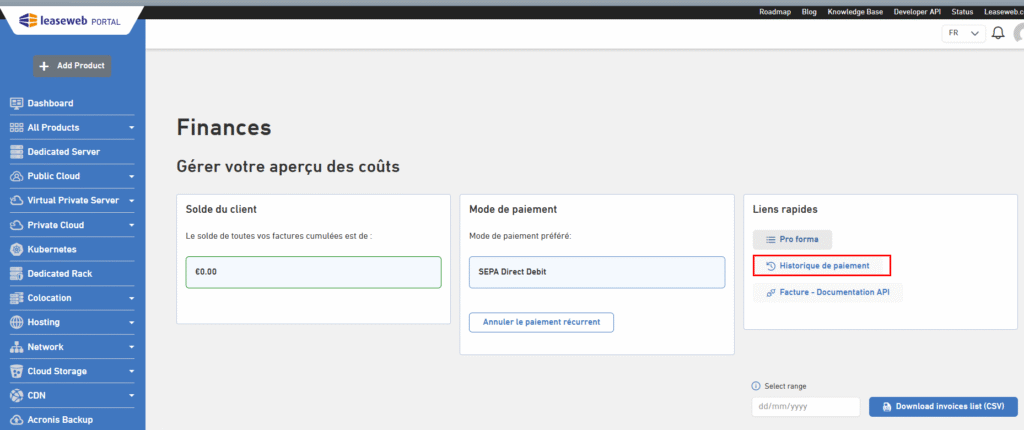
Ce que vous pouvez faire sur cette page
- Consulter vos paiements précédents
- Faites défiler la liste pour voir tous vos paiements, y compris le sous-total, les frais appliqués et le montant total payé.
- Filtrer vos paiements
- Utilisez les filtres en haut de la page pour trouver facilement des transactions spécifiques :
- Référence de paiement – recherchez par identifiant ou référence de paiement.
- Plage de dates – sélectionnez une période pour affiner les résultats.
- Mode de paiement – filtrez les paiements par carte, prélèvement SEPA, virement bancaire, etc.
- Cliquez sur Appliquer pour filtrer ou sur Effacer pour réinitialiser l’affichage.
- Utilisez les filtres en haut de la page pour trouver facilement des transactions spécifiques :
- Télécharger votre liste de paiements
- Sur la droite, vous pouvez sélectionner une plage de dates et télécharger votre historique des paiements sous forme de fichier CSV, pratique pour la comptabilité ou les rapports.
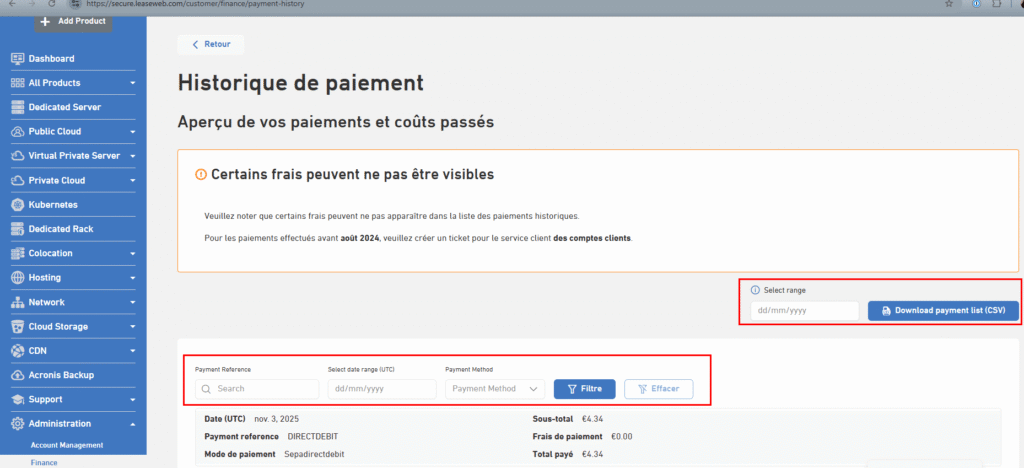
Changer votre méthode de paiement
Vous pouvez modifier votre mode de paiement dans la section Finance du portail client. Si vous souhaitez disposer d’un moyen simple et pratique pour régler vos factures de Leaseweb, nous vous recommandons une solution de paiement direct. Nos clients néerlandais peuvent utiliser leur compte bancaire habituel. Si cela n’est pas possible pour vous, vous pouvez opter pour le paiement direct par PayPal ou par carte de crédit. Une fois que vous avez opté pour le paiement direct, vous bénéficiez des avantages suivants :
- Évitez les tracas liés aux paiements manuels
- Évitez les rappels inutiles car vous n’êtes jamais en retard dans vos paiements
Passer à un mode de paiement direct
Effectuez les étapes suivantes pour changer votre mode de paiement en crédit direct :
- Accédez à la section Finances du portail client, soit par le lien direct, soit à partir du tableau de bord en cliquant sur le lien Finances dans le menu des raccourcis, soit en naviguant dans le menu de gauche vers Administration et en choisissant Finances. Le tableau de bord des finances s’affiche.

- Dans la page Finance, le mode de paiement doit indiquer que votre méthode préférée est le paiement par facture. Cliquez sur le bouton Modifier pour accéder à la page de configuration d’un mode de paiement récurrent.
- Selon l’entité ou le pays, les options de paiement récurrent disponibles s’affichent. Choisissez une méthode de paiement récurrent et remplissez les détails nécessaires. Notez que vous devrez payer un petit montant pour vérifier le compte. Ce montant sera ajouté à votre solde et ajusté avec votre prochaine facture.

- Une fois que la page de résultat du paiement apparaît, la configuration du paiement récurrent est terminée. Cliquez sur Retour aux factures pour revenir au tableau de bord Finance. Notez qu’il peut s’écouler quelques minutes avant que la modification ne soit prise en compte dans le tableau de bord financier. Une fois mis à jour, la section des paiements récurrents affiche les éléments suivants

Important
Vos futurs paiements Leaseweb seront automatiquement débités via:
- Adyen N.V.
- Creditor ID: NL48ZZZ342764500000 (this is valid only for SEPA direct debit)
- Beneficiary Adyen N.V.
Temps de traitement
Selon que vous avez payé par PayPal, par carte de crédit ou par virement bancaire, il peut s’écouler un certain temps avant que votre paiement ne soit visible dans le portail client de Leaseweb. Si vous payez par PayPal, votre paiement sera généralement traité en quelques heures. Pour cette raison, PayPal est le mode de paiement préféré.
Les paiements effectués par l’intermédiaire d’une banque néerlandaise sont généralement reçus et traités dans les deux jours ouvrables. Pour les nouveaux clients, un numéro de client doit être créé avant que le paiement de la commande puisse être ajouté au compte. Cela prend un peu plus de temps et est généralement traité dans les 2 jours ouvrables suivant la réception du paiement.
Le traitement d’un virement bancaire international prend 3 à 5 jours ouvrables.
Le traitement des paiements par Ideal (disponible uniquement pour les clients néerlandais) prend 1 jour ouvrable.
Si votre paiement n’apparaît toujours pas dans le portail client de Leaseweb après 2 jours ouvrables, envoyez par e-mail les détails de votre paiement (écran d’impression de l’Internet banking, copie du relevé bancaire ou ID de la transaction PayPal) à l’adresse suivante ar@leaseweb.com, et indiquer le numéro de client auquel le paiement s’applique. Nous vous contacterons alors pour résoudre le problème.
Paiement à l’avance
Si vous payez à l’avance, votre paiement sera crédité sur votre compte et sera appliqué à votre prochaine facture. Pour effectuer un paiement anticipé via votre portail client Leaseweb, veuillez utiliser le lien suivant Section financière du portail client Leaseweb. Vous pouvez y payer les factures impayées du mois en cours et du mois à venir. Si vous souhaitez effectuer un paiement anticipé plus important, nous vous conseillons d’effectuer un paiement manuel via votre méthode de paiement préférée.
Paiement de commande
Lorsque vous effectuez une commande en ligne, il vous est demandé de payer votre commande à l’avance. Lorsque les nouveaux clients de Leaseweb effectuent un paiement via le site Internet, vous êtes automatiquement abonné au prélèvement automatique. Vos futures factures seront débitées automatiquement à partir du mode de paiement que vous avez choisi. Vous avez le choix entre trois méthodes pour effectuer le paiement de votre commande :
- PayPal
Vous pouvez payer par PayPal. - Carte de crédit
Si vous souhaitez payer par carte de crédit, votre commande sera vérifiée et livrée immédiatement après réception du paiement. - iDeal
iDeal est disponible uniquement pour les clients des Pays-Bas. - Transfer bancaire
Si vous commandez par l’intermédiaire de notre représentant commercial, vous avez la possibilité de payer votre commande par virement bancaire. Veuillez noter que votre commande sera traitée lorsque le paiement sera parvenu à Leaseweb.
Durée de facturation et de contrat
Actuellement, la valeur par défaut de la durée de facturation et de la durée du contrat est de 1 mois. La durée de facturation et la durée du contrat peuvent être étendues à 3, 6 et 12 mois – et chaque combinaison a ses propres remises. Pour les racks privés, vous pouvez également prolonger la durée du contrat à 24 et 36 mois. Pour modifier votre durée de facturation ou de contrat, veuillez créer un ticket à partir du portail client Leaseweb.
Non-paiement
Rappels
Si vous avez reçu un rappel, veuillez vérifier dans la section Factures du portail client Leaseweb les montants en souffrance qui doivent être réglés.
Veuillez ajouter votre numéro de client, de commande ou de facture à vos détails de paiement afin que votre paiement puisse être équilibré sur votre compte.
Suspension
Votre compte sera bloqué s’il y a des factures impayées qui sont restées impayées après les rappels et un avis de suspension.
Pendant la suspension de votre compte, l’utilisateur principal pourra toujours se connecter au portail client Leaseweb. Toutefois, l’utilisateur principal ne pourra que consulter vos factures et payer les sommes dues.
Leaseweb facture des frais de désactivation pour reconnecter vos services après une suspension. Vous serez informé de ces frais lorsque la suspension sera active.
Notez que si vous êtes suspendu et que nous ne recevons pas le paiement de tous les montants dus avant la fin du mois, vos services seront supprimés et les données seront effacées.
Pour vous reconnecter rapidement après avoir payé la totalité des sommes dues, nous vous demandons de nous envoyer par e-mail une confirmation de paiement.
| Leaseweb NetLeaseweb Pays-Basherlands | ar@leaseweb.com |
|---|---|
| Leaseweb É-U | ar@us.leaseweb.com |
| Leaseweb Allemagne | ar@leaseweb.de |
| Leaseweb Singapour | ar@leaseweb.sg |
| Leaseweb CDN | ar@cdn.leaseweb.com |
| Leaseweb Canada | ar@ca.leaseweb.com |
Dès que votre paiement sera parvenu à Leaseweb, nous reconnecterons vos services dans les plus brefs délais.
Si, après la suspension, vous n’avez pas réglé le montant dû, Leaseweb transmettra la créance à notre agence de recouvrement. Tous les frais supplémentaires liés à ce recouvrement seront ajoutés au montant dû par vous.
Lorsque vous avez reçu une lettre d’une agence de recouvrement, cela signifie que votre dossier a été transmis. Leaseweb ne traitera plus directement les questions relatives au compte. Toute communication devra passer par l’agence de recouvrement jusqu’à ce que le dossier soit clos.
Leaseweb travaille avec l’agence suivante dans toutes les entités sauf Leaseweb Canada: https://www.tkb.nl/en/services/debt-collection/
Pour Leaseweb Canada, l’agence de recouvrement est :https://www.metcredit.com
