Origin servers are the hosts from which the CDN fetches content. For that reason, your origin servers are probably the first thing you should set up in your account to be able to use the CDN.
There are three (3) different types of origins that can be set up: Simple, Advanced, and Origin Group.
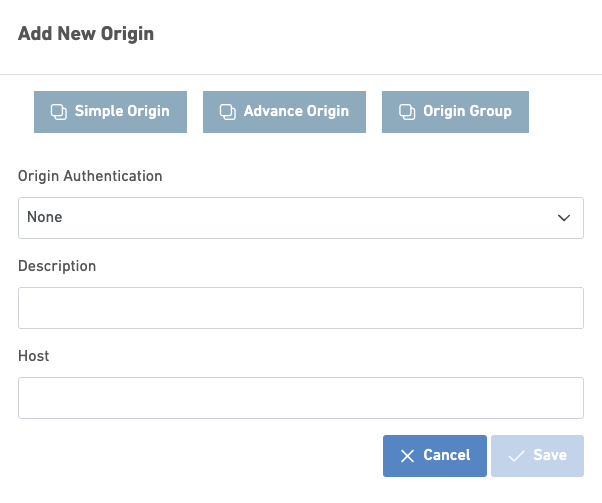
To create a new origin or modify an existing one, look for the menu item “Origins“. If you click on it, you will get a list of all the existing origins of all types. The list allows you to edit or delete any existing origins. You can add a new origin of the selected type by clicking on the “+ New” button at the top-right corner of the origin list.
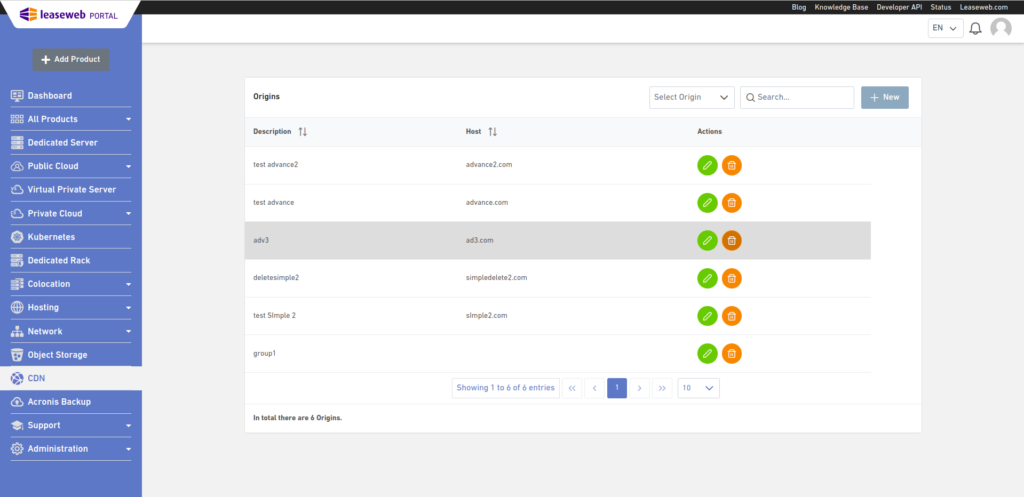
Simple Origin
This is the simplest type of origin available on the CDN. For each origin, you only need to provide a description which is meaningful to you and a host. In the host field, you can specify the hostname or the IP address of your origin. You should not specify a protocol (http:// or https://) in this field, as this is configured in the distribution’s cache policy.
| Origin Authentication | If you have an authenticated S3 origin you need to select “AWS Signature V4” and fill in the additional fields appearing. |
| Description | A name for this origin that is meaningful to you. |
| Host | Specify the hostname or the IP address of your origin. You should not specify a protocol (http:// or https://) in this field, as this is configured in the distribution’s cache policy. |
If you have enabled “AWS Signature V4” authentication for your origin:
| Host | Host address of your S3 bucket. e.g. myhostname.com |
| Access Key ID | The access key ID associated with your Object Storage account. This credential is required to sign requests for authenticated access to your origin. Obtain this from your object storage provider (e.g. Leaseweb, AWS, etc.) |
| Secret Access Key | The secret access key is associated with the access key ID above. Used to generate secure signatures for authenticated requests. Keep this credential secure and never expose it publicly. Example: Leaseweb, AWS, etc. |
| Region | The region where your object storage bucket is hosted. This is required for correctly signing requests. You can find the region in your object storage provider’s console. Example: us-west-2 |
| Bucket | The name of your object storage bucket. This identifies the specific container within your storage account where the assets are stored. |
Advanced Origin
An advanced origin is only usable through Shields and “AWS Signature V4” authentication is not supported currently. It allows you to modify three additional options.
| HTTP port | Here you can specify if your origin listens on a port for HTTP requests that are different from the standard (80) |
| HTTPS port | If your origin listens for HTTPS requests on a port different than the standard (443), you can specify that port number here. |
| Path / subdirectory | In the case that the origin’s contents exist within a specific subdirectory, you can specify this path here. By doing this, you avoid having to include this subdirectory in the path of the requests sent to the CDN. |
Origin Group
An origin group offers the most intricate origin setup possible. Origin groups support multiple origin hosts using different load-balancing methods and additionally allow origins to be set up as backups that will only be used if the main origins become inaccessible. Due to the nature of the Multi CDN platform, origin groups can only be used with Shield CDN distributions.
Before setting up an origin group, all of its origins need to be set up first as simple origins. You can find instructions on how to do this in the previous section called Simple Origin. Advanced origins cannot be used within an origin group, only simple origins can. Object storage origins can be used within an origin group, but only if they are set up as simple origins, meaning without using any authentication.
To configure an origin group, the following fields need to be specified:
| Description | A name for this origin that is meaningful to you |
| Load-balancing method | The amount of time in seconds to keep connections towards the origins open if Keep Alive is enabled. This value cannot be larger than 30 seconds and should be lower than the read timeout settings on the origin. |
| Fail time-out | If a request towards an origin is not successful within this time-out period, the request is considered as failed and is retried by another origin from the same group. |
| Keep Alive | Keep connections towards the origins open after making a request so that the connection can be re-used by future requests. This improves performance because making a new connection takes time and server resources, but it also increases the number of connections that are active at any given time. |
| Keep Alive Seconds | The amount of time in seconds to keep connections towards the origins open if Keep Alive is enabled. This value cannot be larger than 30 seconds and should be lower than the read timeout settings on the origin. |
| Members | The origins that make up this origin group. Up to ten (10) different origins can be added here, and all of them need to be unique. For each member, the following two fields can be configured: – Origin: This field allows you to select an origin to add to the group from a list of already configured simple origins. – Status: Can be set as Active or Backup. Under normal operation, requests are only sent to Active origins. Requests are sent to Backup origins only if all the Active ones have become unreachable or otherwise inoperable. |