The Debug page in your Multi-CDN management portal is a diagnostic and troubleshooting tool designed to help users and engineers compare how different CDN providers serve a specific piece of content. It allows users to compare responses from multiple CDN providers for the same content URL. This helps validate consistency, availability, and performance across providers. By showing attributes like Status Code, Message, IP, X-Cf1, E-Tag, Last-Modified it becomes easier to pinpoint which CDN is failing or behaving unexpectedly. It helps verify propagation of CDN configuration changes (e.g., cache rules, origin headers, access control headers). If one CDN isn’t reflecting recent changes, this tool would surface that.
For more information on the HTTP Headers please visit https://developer.mozilla.org/en-US/docs/Web/HTTP/Reference/Headers
What you need to do is simply paste the URL of the content that needs debugging and check the result set for different providers
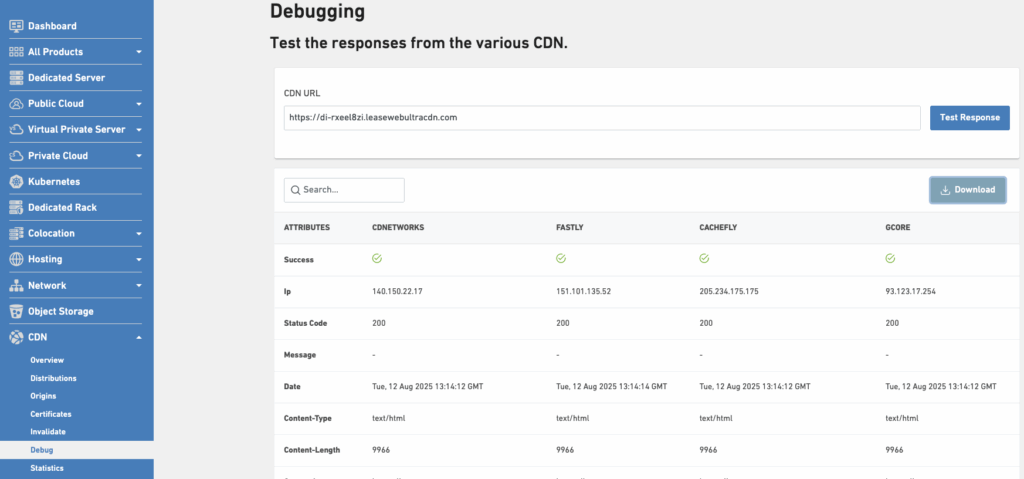
If you need further assistance, please download your test results and attach the .json file to your support ticket. This file contains all the displayed information and will help us investigate the issue further.