After ordering a Kubernetes cluster, you need to configure it before it becomes fully functional. The following steps outline the basic configuration process for your cluster:
- The Kubernetes cluster is visible in the Kubernetes Section of the Customer Portal:
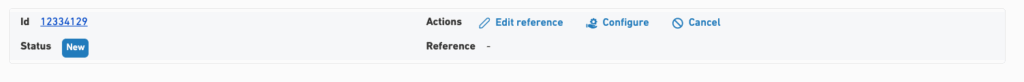
- Using the Configure action or by clicking on the cluster’s ID will redirect you to the Configure Cluster page where you can set up the basic configuration for your cluster. On this page, you’ll see an overview of your cluster along with a list of steps required to complete its configuration.
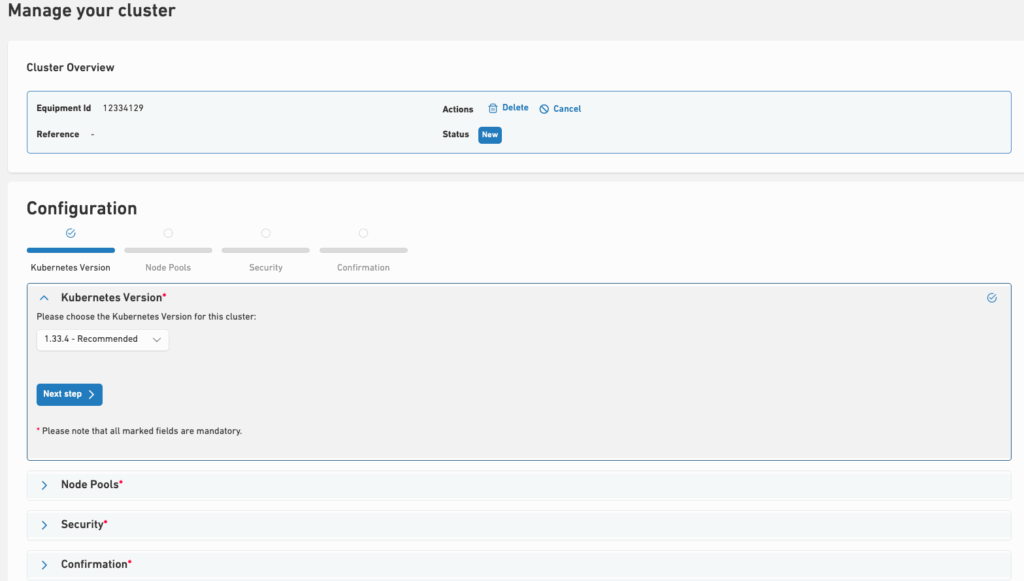
- The first step is to select the Kubernetes version of your cluster. You can choose from the three latest available Kubernetes versions.
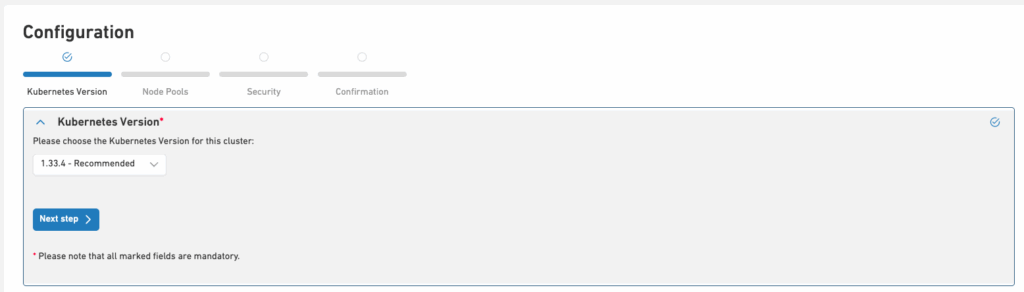
- Next, you can create your node pools. You must create at least one node pool, with a maximum of three.
To add your first node pool, click the Add Node Pool button.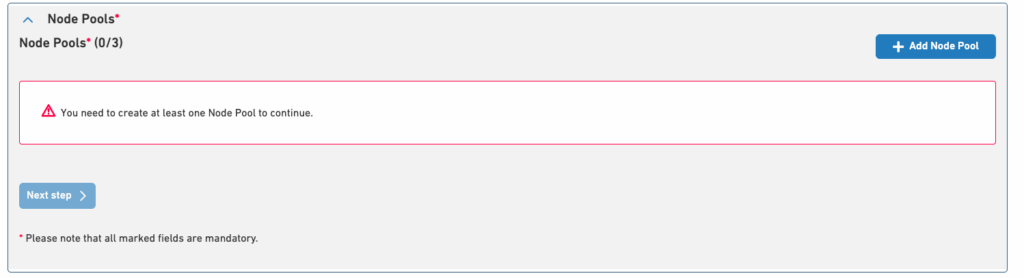
- On the Node Pool Configuration page, you can enter a name for your node pool and choose between manual scaling or auto-scaling mode. For more information regarding how to scale your Kubernetes clusters, please refer here.

- You can configure labels per node pool. For detailed instructions on managing labels, see the documentation here.
- In the Node Offering section, you can select from a number of available node offerings. Clicking on each offering will provide additional details, including the estimated price. You can then continue with node pool creation.
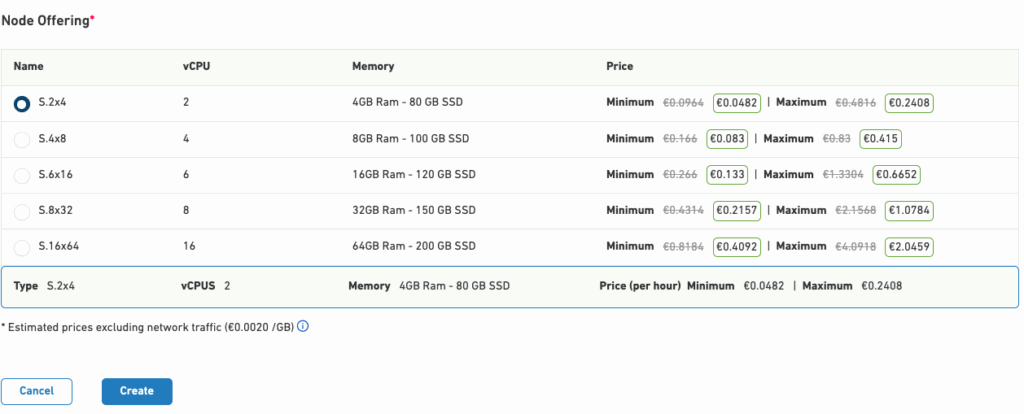
- In the next Security section, you can specify the IPs that are allowed to access your cluster. This adds an extra layer of security. This step is optional but strongly recommended.
For more information regarding the protection of your Kubernetes clusters, please refer here.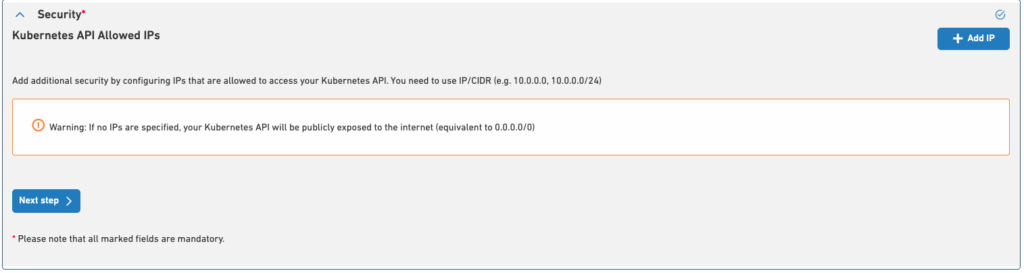
- As the final step, review the summary of your selections and the estimated price.
Once confirmed, you can proceed to configure your cluster.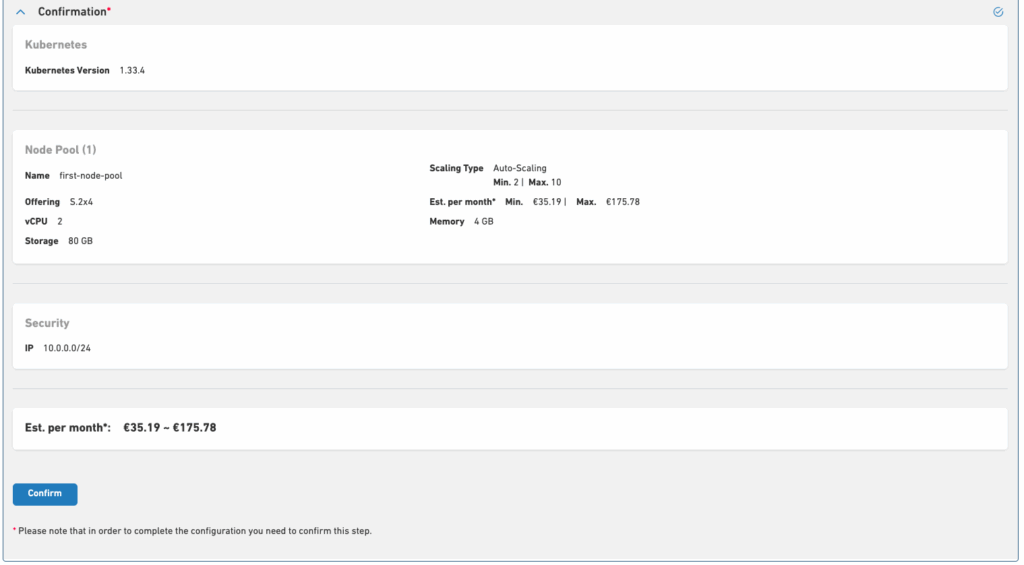
- After submitting your configuration, your cluster will enter the Provisioning status. Once provisioning is complete, your cluster will be ready for use. For more information on how to get started with Kubernetes, you can refer here.