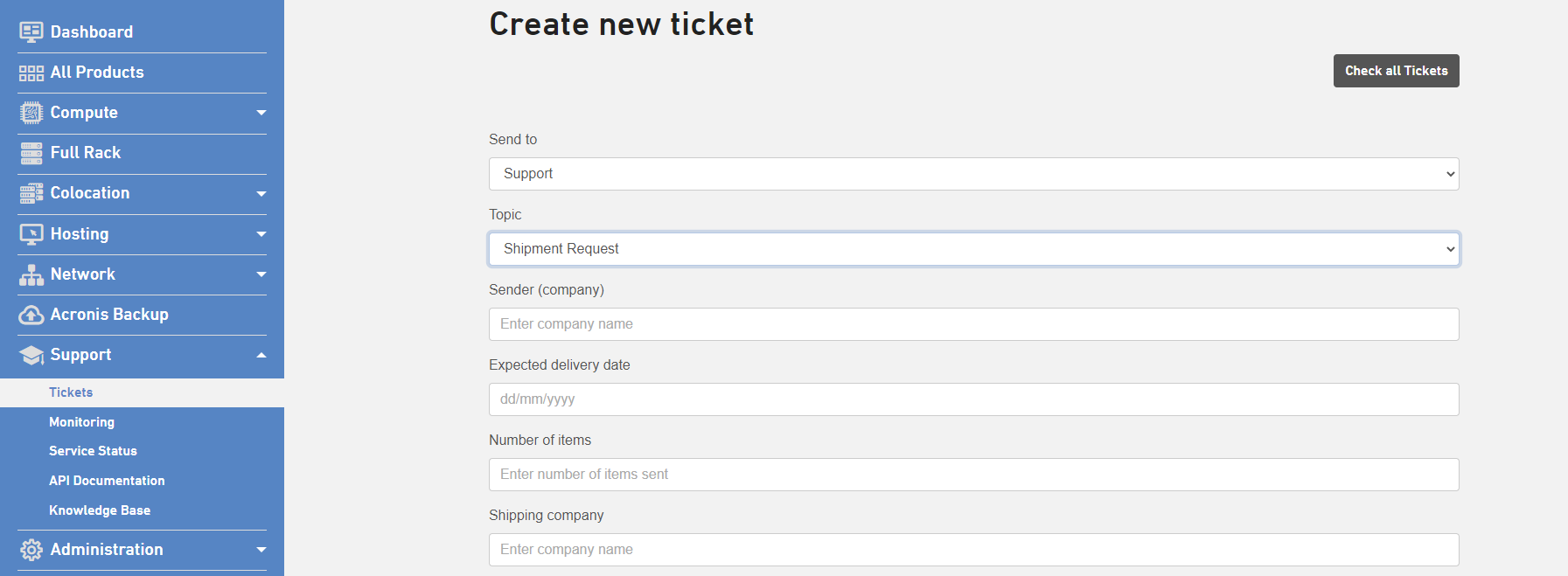Contents
Data centers
Certifications
Leaseweb data centers are strategically located to allow you to stay close where your business is. Our data centers have several certifications to provide you best in class experience while ensuring high security and privacy standards. You may have an overview of all Leaseweb certifications in this article. Some of the certifications are: ISO 27.001, HIPAA, SOC 1 (ISAE3402), PCI-DSS, NEN 7510.
Europe
There are currently 6 data centers across Europe. For detailed information about each of these data centers and their location, please click this link.
Asia Pacific & Oceania
There are currently 6 data centers across Asia Pacific & Oceania. For detailed information about each of these data centers and their location, please click this link.
America
There are currently 13 data centers across America. For detailed information about each of these data centers and their location, please click this link.
Colocation Services
Leaseweb provides a wide range of colocation solutions in many locations all around the world. Our services include remote hands, strong and reliable network solutions and comprehensive Service Level Agreements to boost your digital transformation and hybrid architectures. We offer several solutions to meet your requirements:
Rack Units
Shared colocation is 1U - 5U of space in one of our shared colocation racks. This solution provides you an excellent opportunity to access state-of-the-art data centers starting with a small footprint for few servers. Rack units are only offered in AMS-01 datacenter.
Private Racks or Cabinets
Private Rack(s) provide you a fully dedicated private colocation cabinet with steel frames that are lockable. They are placed in our redundant hosting environment. Your racks can be connected to the Internet, thanks to Leaseweb's high-performing network solutions or another carrier provider with presence in the selected data center. Private racks are especially suitable for large deployments and strong privacy requirements; one or several racks can be placed under your request.
Private Cages
Fenced areas, with additional secure and access control measures. Ideal for large environments which need extra security and hard isolation within our top-class data centers.
Remote Hands and Data center access
By default, Remote Hands for Shared and Private Colocation is available 24/7 included in the service. There are several remote hands packages, from Basic to Platinum, based on the level of support. Customers have 24/7 access to the data centers. Only the first delivery has to be done through a scheduled appointment with the Sales Team. For subsequent visits to the data center, you need to request data center access. Additional details:
- 10 access cards are added for free for every new colocation space or rack
- Every access card allows access for a maximum of two visitors
- Additional access cards can be purchased through the Leaseweb Customer Portal
- Data center access can be requested through the Leaseweb Customer Portal
- To make an access request, you have to fill in all relevant information (date, time of the visit) and specify for which access card the access is requested
- Valid identification is always required for data center access
Please, read this article for further details.
Network
Leaseweb Network
Leaseweb has an extensive network connected with relevant Internet Exchanges to provide fast, secure and reliable connections. Full information about our network solutions can be found on our website. For Rack Units, we offer Premium network. For Private Racks and Cages, we offer both Premium and Volume networks, giving you the flexibility to choose the most convenient attending to your priorities.
The Premium network offers full redundancy on all routers, and uses multiple quality Tier1 transit providers, as well as private and public peering with excellent service level agreements in terms of performance and availability. The Volume network offers one or more default Tier1 transit provider and selected peering connections, and is engineered to provide a cost-efficient solution to high bandwidth needs. For more information on the network types and the network type availability matrix, refer to the article on network types.
IP addresses
For information about the limit of IPv4 addresses, refer to this article. For information about obtaining IPv6 addresses, refer to this article.
You currently have the option to order up to 16 IPs with half a rack, and 32 IPs for a full rack.
Please consider that for colocation services at Leaseweb, the maximum number of IPs per half rack is 64, and per full rack is 128.
The RIPE Network Coordination Centre have very stringent application criteria for IP assignment. Leaseweb are adhering to this policy and have implemented an internal procedure to comply. Our sales team will be happy to consult you on the next steps for requesting additional IPs, please email us at sales@Leaseweb.com so we can easily guide you through the next steps.
Bandwidth
Leaseweb offers you to choose between three different forms of bandwidth billing, each suitable for different kinds of bandwidth usage. All three options are available on both our Volume and Premium networks. For more information on different forms of bandwidth billing and bandwidth surcharges, refer to the article on metering and billing.
Third party network
It is also possible to bring your own carrier network while using Leaseweb Colocation services. Each location may have different network carriers so please check in the datacenter list provided, by clicking on each data center name, if your desired carrier can offer their network services. As part of the Colocation services, Leaseweb take care of the cross connection between the Meet-Me-Room and your private rack(s).
Service Level Agreement
Leaseweb Colocation services provide by default competitive Service Level agreements. These Colocation Service agreements are:
- Electrical availability
- Air temperature
- Remote Hands
Delivery time
Colocation services are ready within 5 - 7 business days. This period may be extended for special requests such as three-phase power or a B feed (Private Colocation only). If applicable, Leaseweb will notify you in advance of the actual delivery time.
Shipments
You can ship your hardware to Leaseweb from any country in the world, in accordance with local law and legislation that applies in your country. Please make a note of the following to ensure quick and safe arrival of your parcel:
- Create a new ticket to send a Shipment request from the Leaseweb Customer Portal.
Enter the shipping address according to the shipping address for the destination data center.
Enter the tracking number that you received from the shipping company. This will help us identify the shipment.
Under Message, enter the data center where you want to send this shipment to.
Please be informed that VAT is due from the DC country location when importing the goods from outside the European Union.
Please contact your transporter regarding this payment in advance.
When your package arrives, the existing support ticket will be used to send a notification.
Note
Leaseweb will not be responsible for additional costs on arrival of the package. In such a situation, the package will not be accepted. Packages sent without a ticket number may also be subject to additional costs.
In the support ticket, you can provide the required information that will allow our engineers to access your hardware. Remote hands support costs will be charged when applicable.
Description
You can exercise control over your colocated servers using our powerful customer portal. You can view the details of your colocated servers, create data center access cards, request access to a data center, manage IP addresses, null route an IP address, and much more.
The Colocation Manual explains how to navigate through the following screens and perform relevant tasks in the Leaseweb Customer Portal:
- Viewing your Colocation services
- Managing your Colocation details
- Viewing Colocation graphs
- Managing Colocation network details
- Managing Colocation notifications
- Data center access for Colocation
- Announcing shipment for Colocation
- Managing Private Network for Colocation