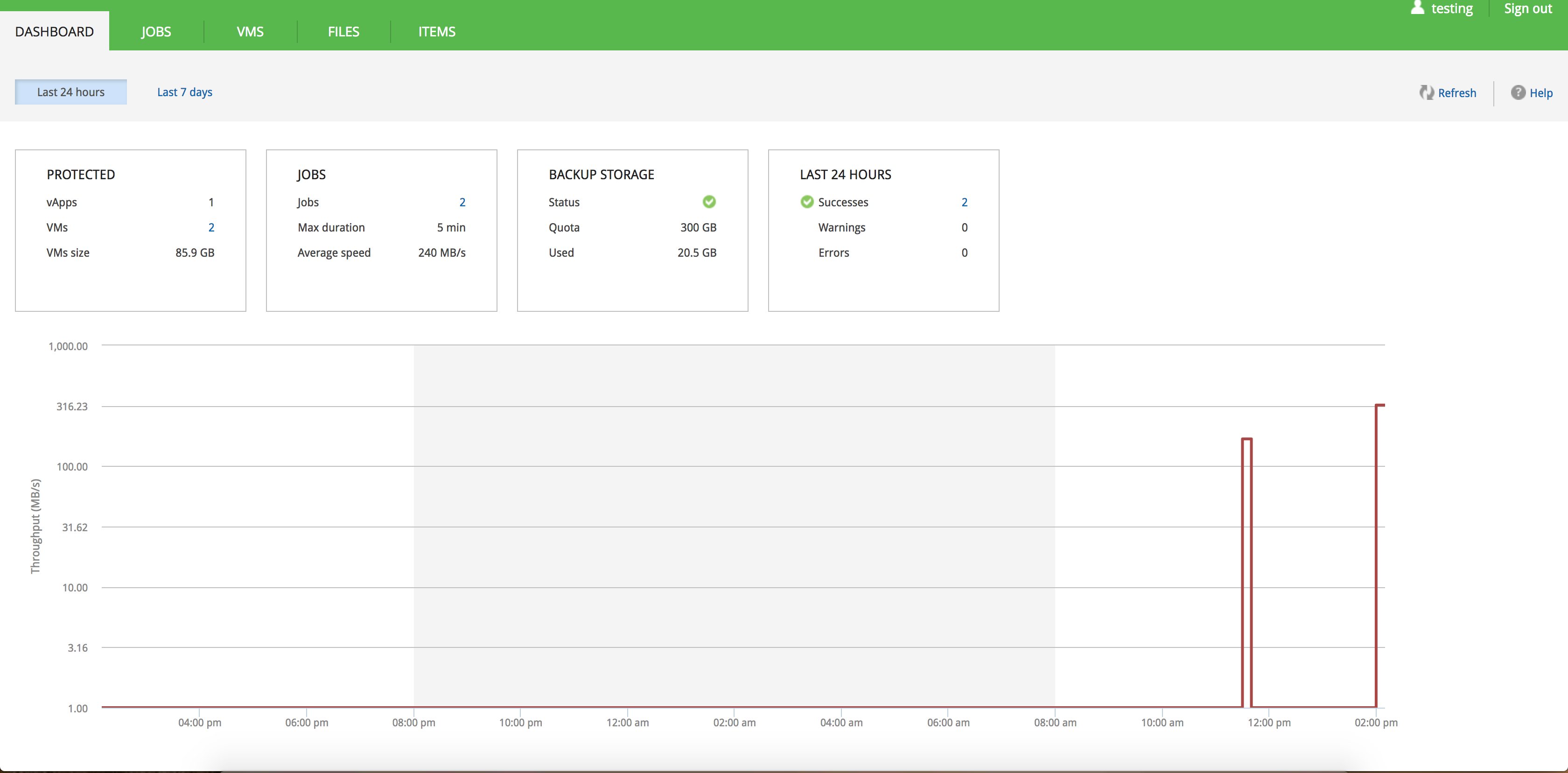Information about logging in to Veeam Backup portal, and the dashboard tabs with descriptions.
Veeam Backup dashboard overview
The Dashboard displays all your Veeam usage over the course of either the last 24 hours or the last 7 days. You can choose between these two by clicking the buttons on the top left corner.
There are four tiles displayed on the Dashboard with the following information:
- Protection
- Amount of vApps protected
- Amount of VMs protected
- Total VM size
- Jobs
- Amount of jobs configured
- Maximum duration of your jobs
- Average bandwidth used by your jobs
- Backup storage
- Availability of the backup storage
- Your quota limit
- Amount of currently used storage
- Backup history (24hours/7days)
- Amount of successful backup jobs within selected time period
- Amount of warnings occurred during backup jobs within the selected time period
- Amount of errors occurred during backup jobs within the selected time period
Below the four tiles, there is a graph that displays the bandwidth used by your backup jobs within the selected time period.