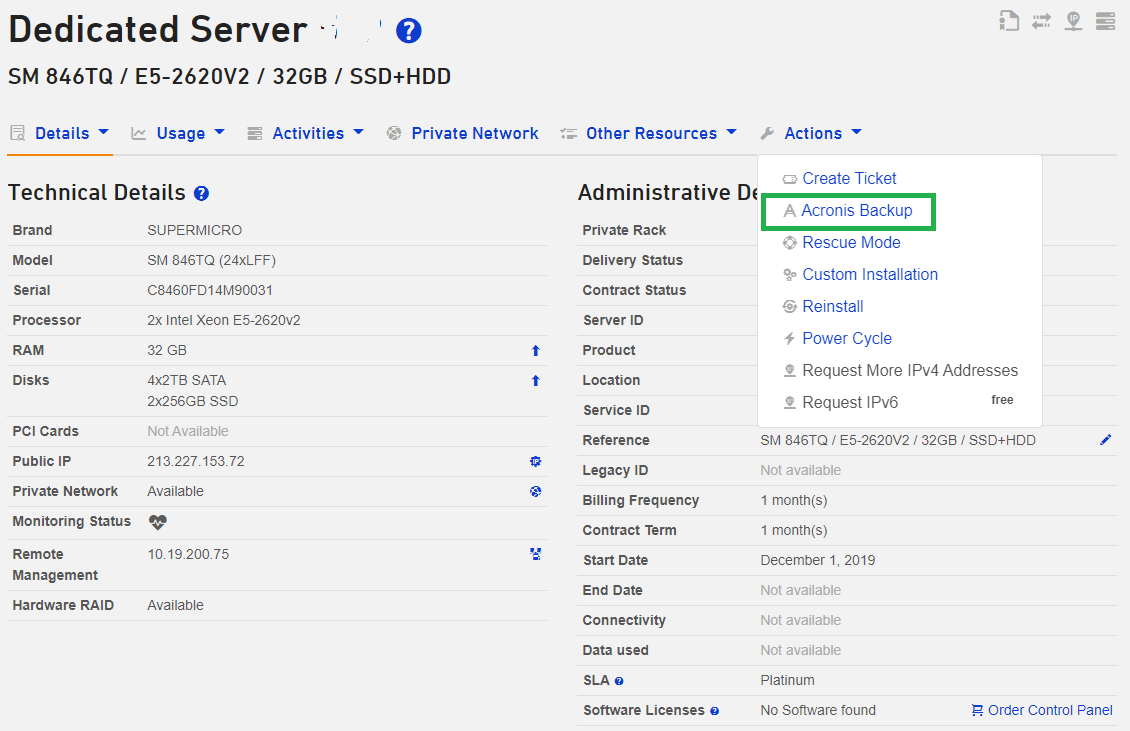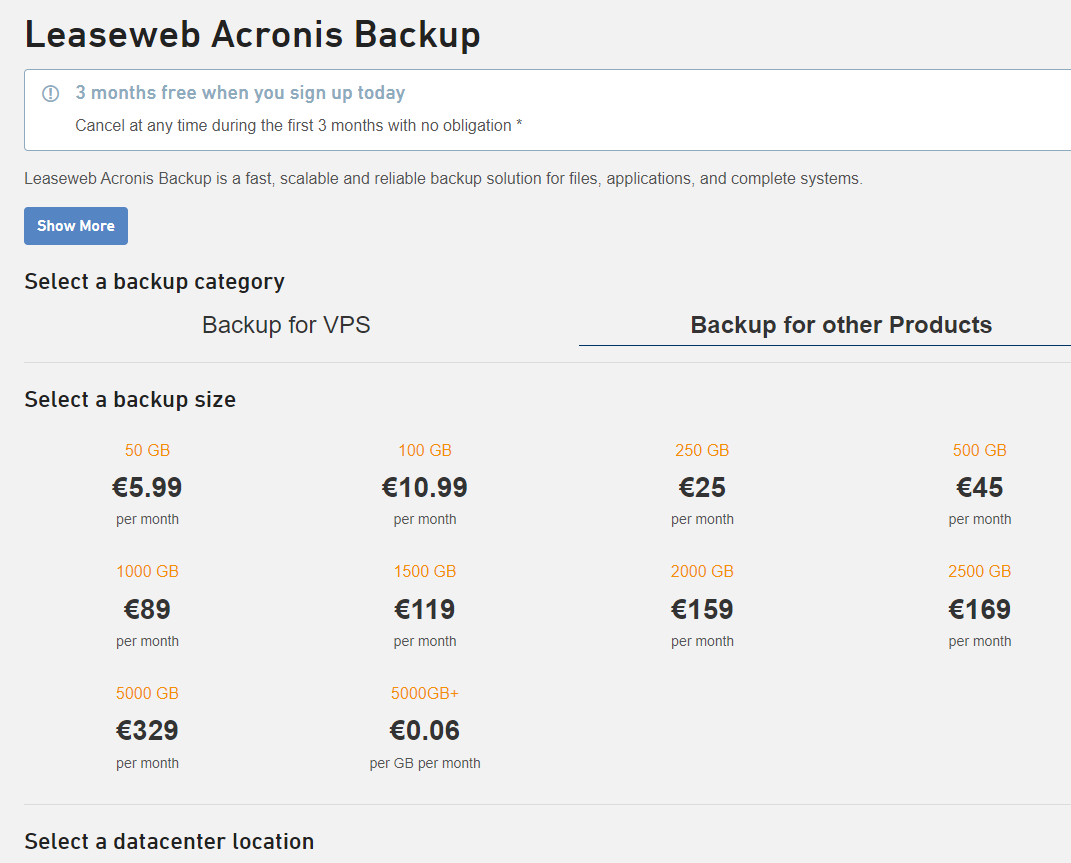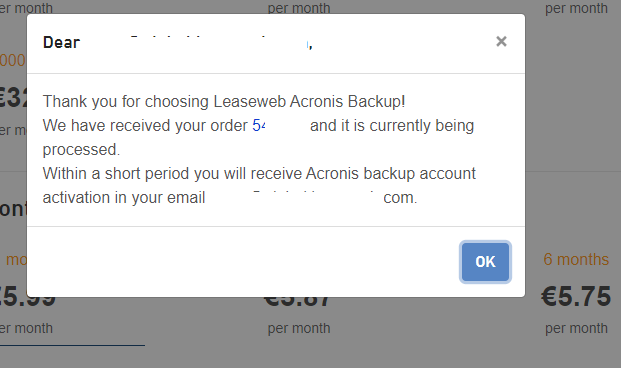DescriptionBackup: Dedicated Server
Contents
Backup service
The backup is a fast and scalable server backup solution for Windows and Linux. This backup solution utilizes block-level backup technology to reduce backup windows from hours to minutes. Our technology only saves modified blocks, which increases storage efficiency. It also completes restorations at a much faster rate than normal, as it only restores the modified blocks rather than individual files or folders.
Installation and Configuration of LeaseWeb Backup Service
For more information on how to install and configure the Backup Service for multiple operating systems please view:
Ordering Leaseweb Backup service
- Click Acronis Backup under Action drop-down list.
- The Acronis Backup page appears.
Select a backup category. - Select the backup size and the data center location.
- Agree to the Terms and Conditions, and click Order.
- You will receive a confirmation message for your order.
By clicking the order number link, you can communicate with Customer Care about this order.