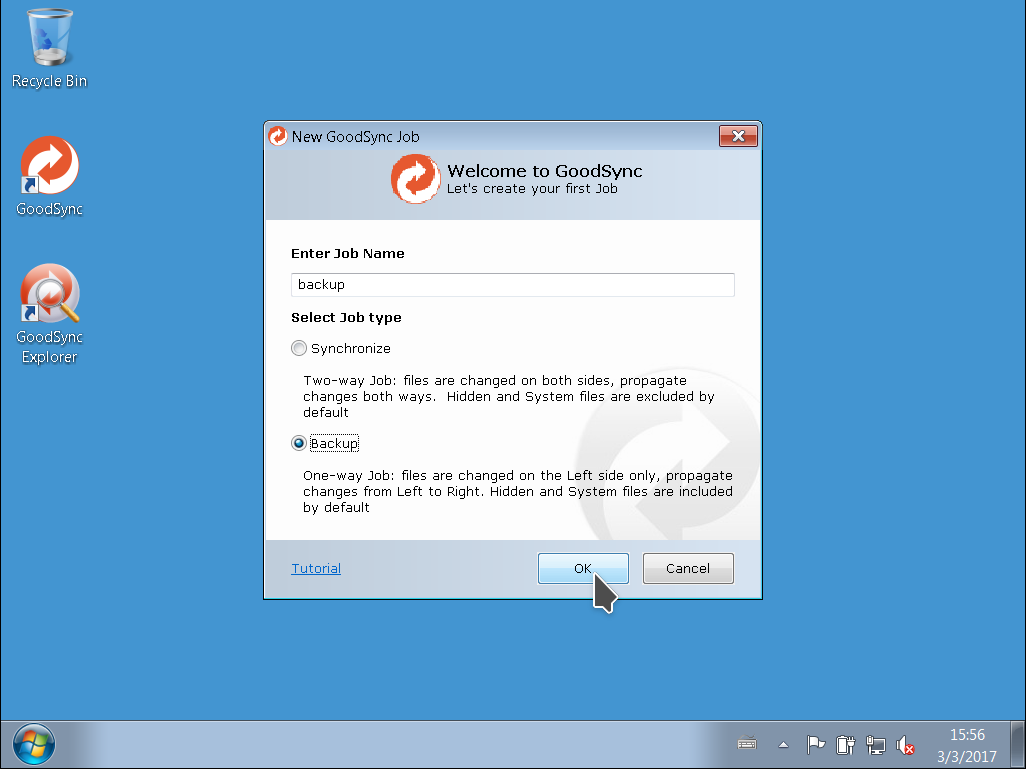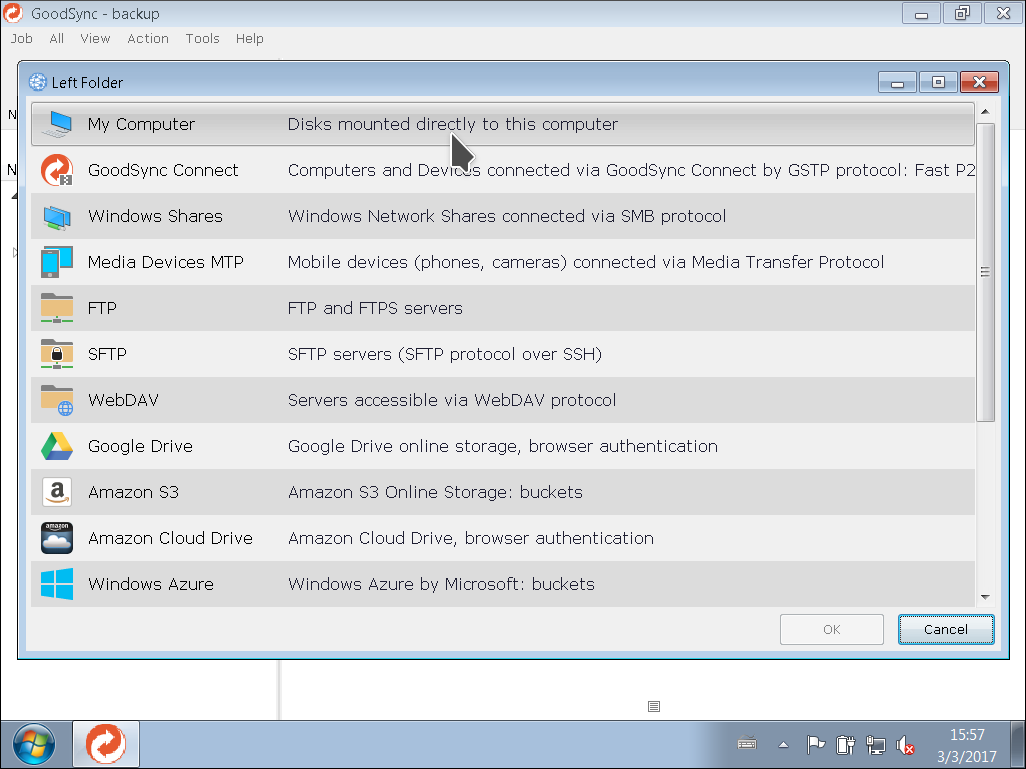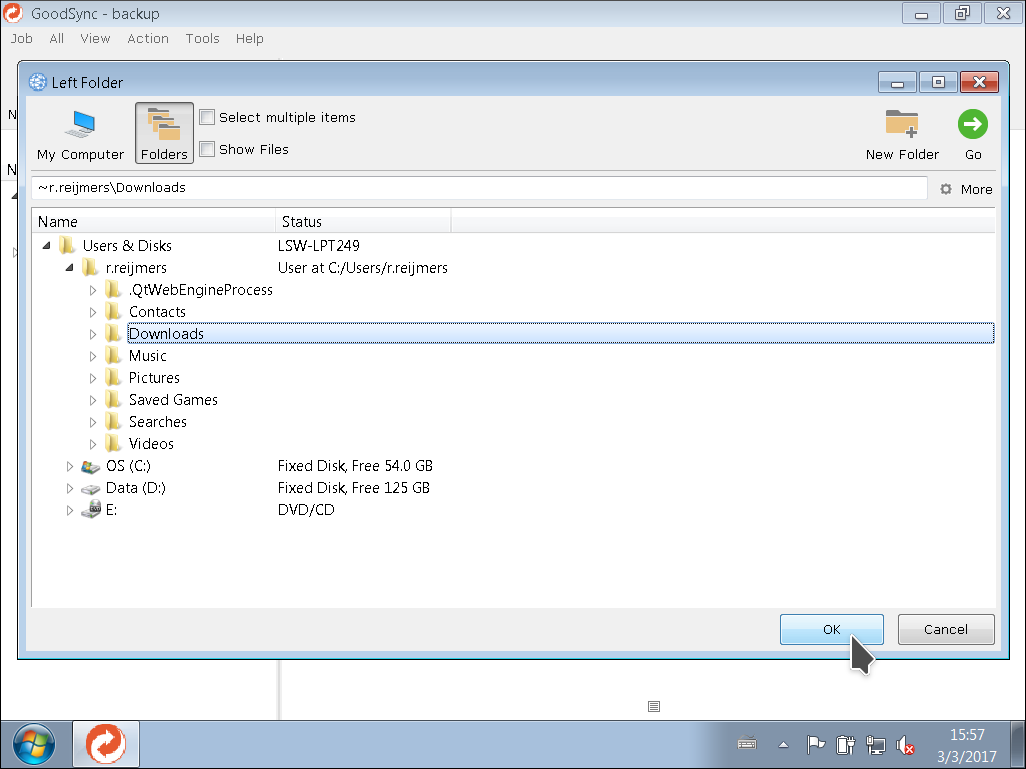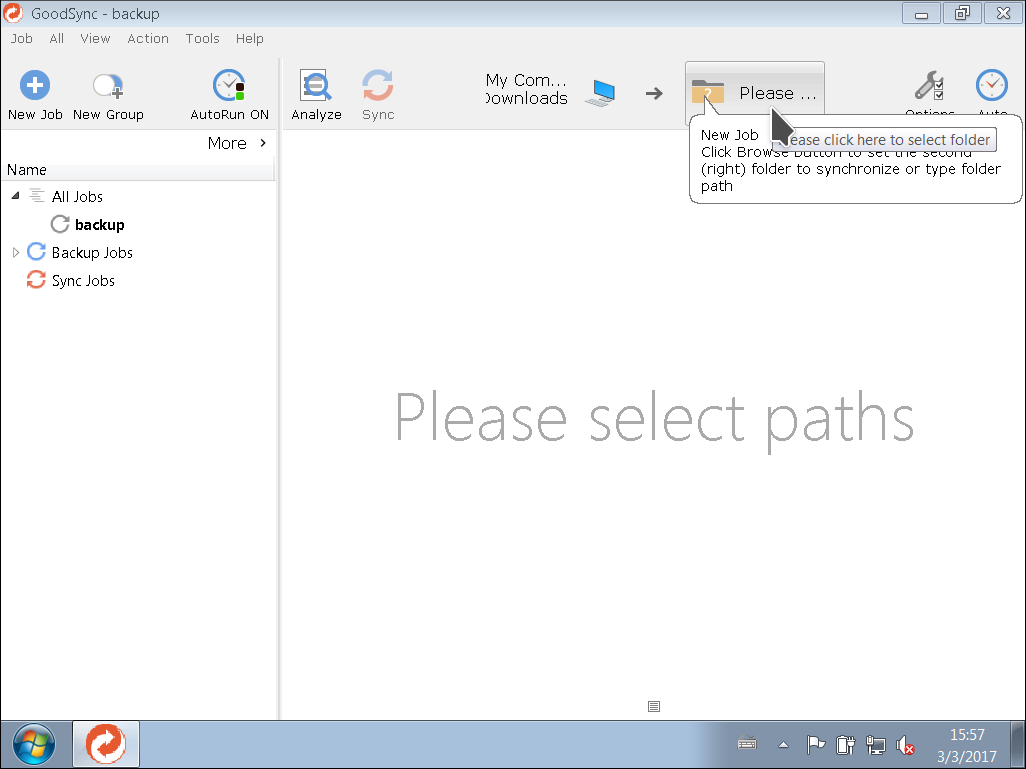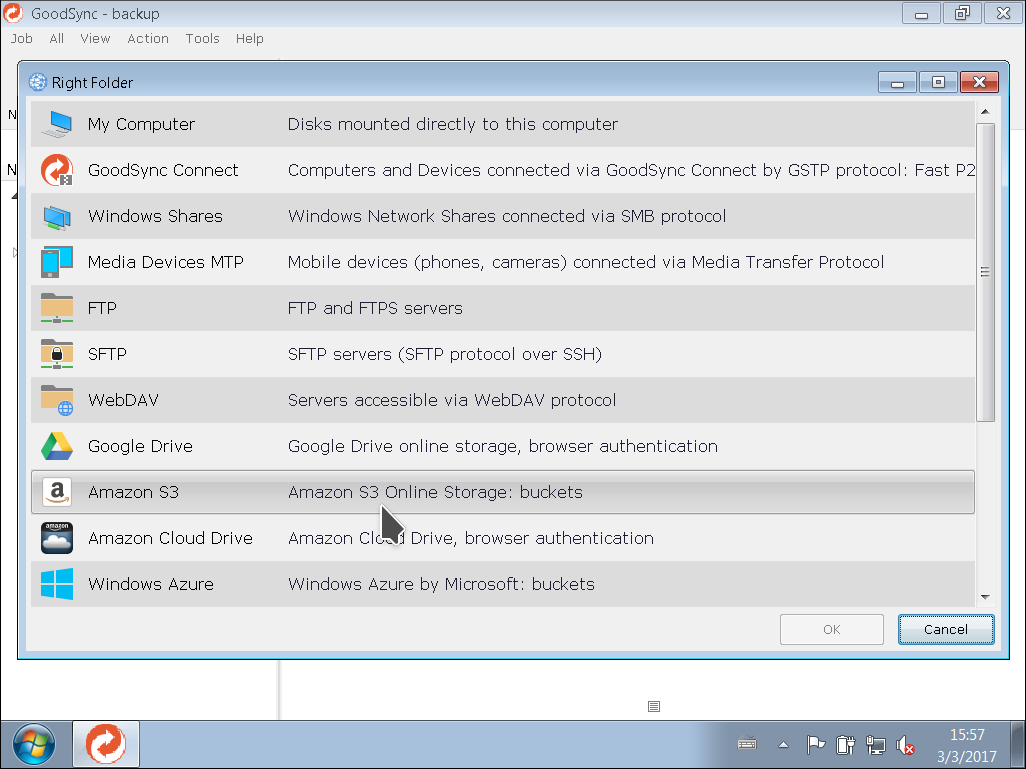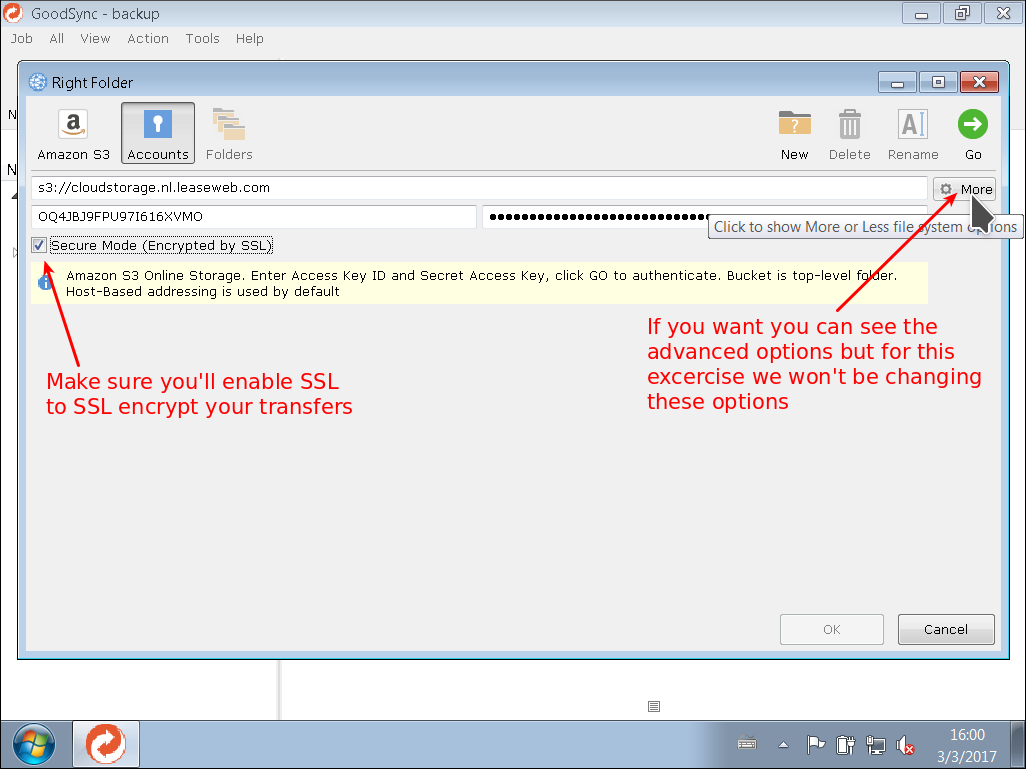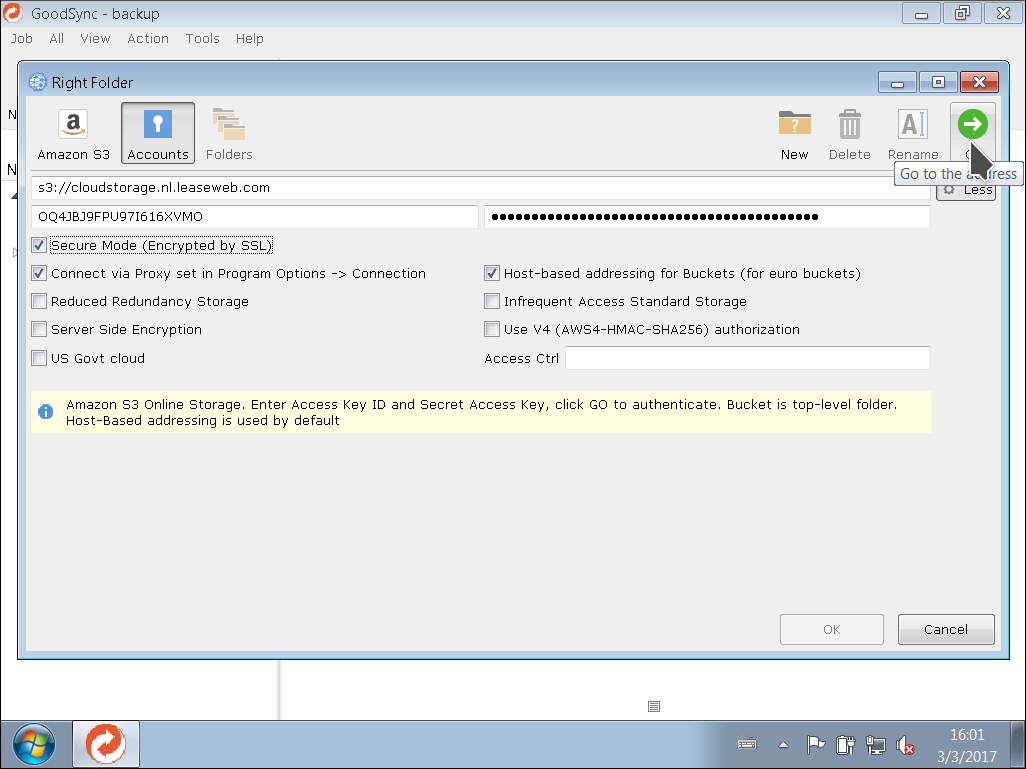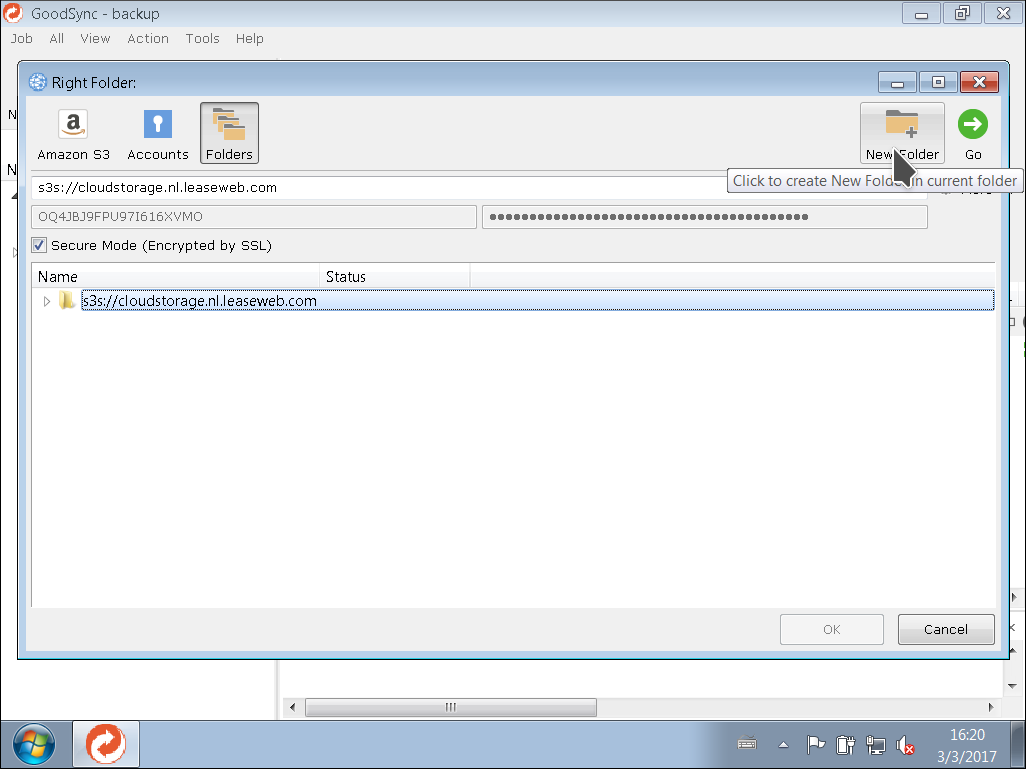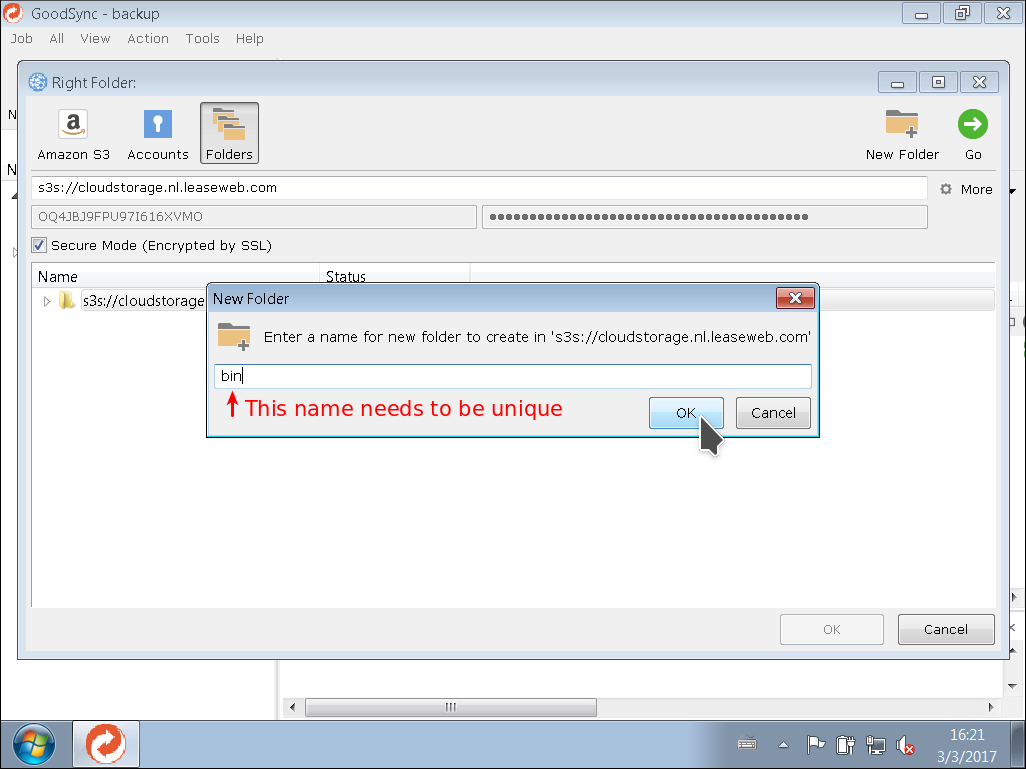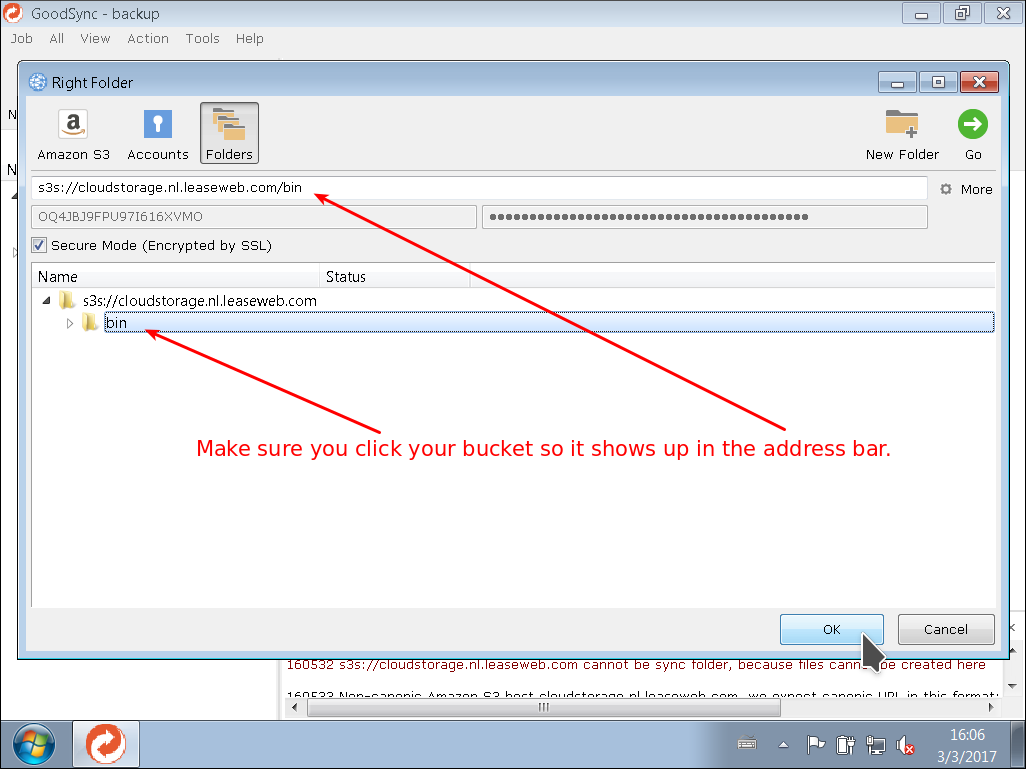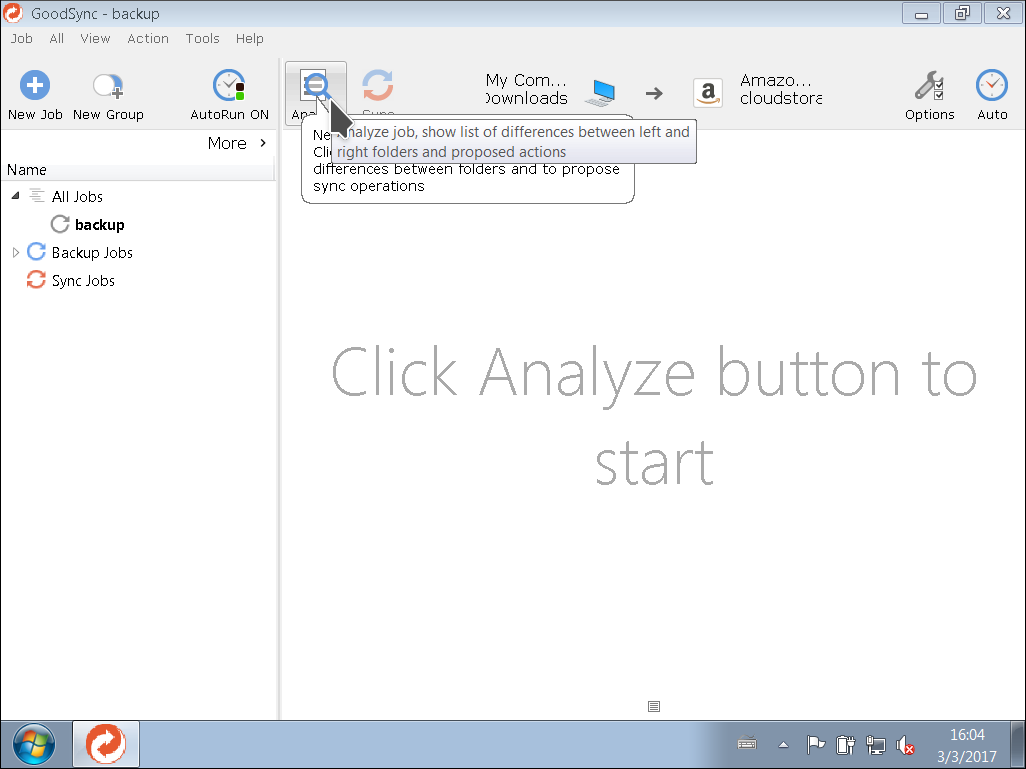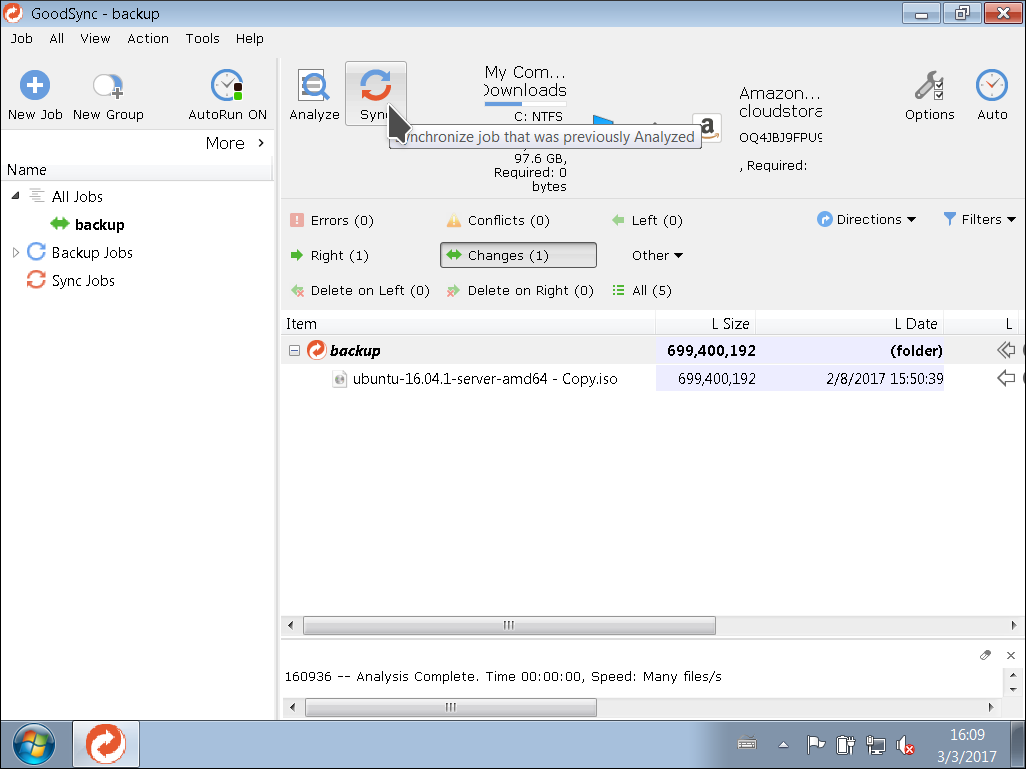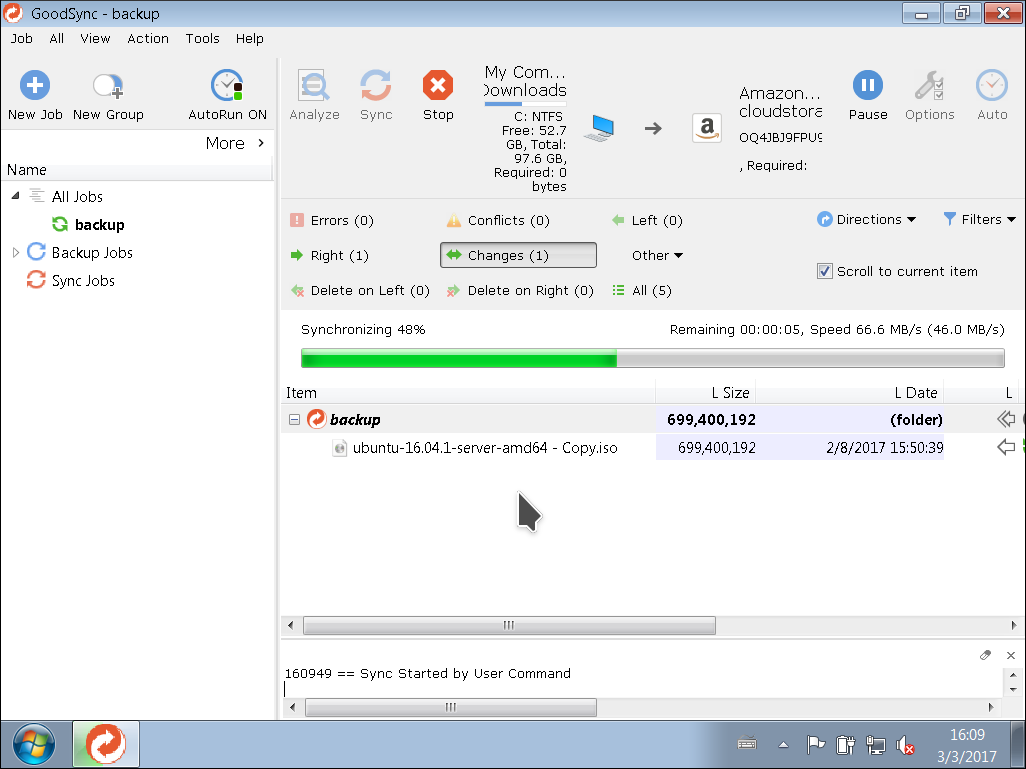GoodSync is an application to synchronize or backup your files with the CDN Object Storage.
Contents
Supported OS
OS-X, Windows, Linux (cli only), IOS, Android
Installing GoodSync
Follow the installation instructions for your platform of choice.
Download: http://www.goodsync.com/download
Configuring GoodSync to use CDN Object Storage
- Open GoodSync and select the type of synchronization you want to do.
- Open the options for the source folder.
- Select My Computer.
- Select the folder where you would like to backup.
- Select the options for the destination folder.
- Select Amazon S3.
- Fill in the access key and secret key (that you have received from Leaseweb), and enable the option for Secure Mode.
- If you haven't created a bucket yet, create a bucket by clicking New Folder.
- Give your bucket a unique name.
- Select the bucket.
- Click Analyze.
- Click Synchronize.
- Wait for the synchronization to complete successfully.